Recipe
This page describes the Recipe form in the Production module.
---
The Recipe form allows you to print an individual Recipe record.
You can also print a Recipe by opening the record and clicking the Printer icon (Windows/macOS) or selecting 'Print' from the File menu (all platforms). To print a Recipe to screen, click the Preview icon (Windows/macOS only).
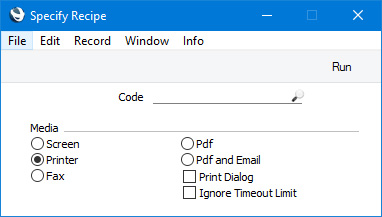
- Code
- Paste Special
Recipe Register, Production module
- Enter the Code of the Recipe that you need to be printed.
You can use the following fields when you design the Form Template to be used by the Recipe form:
Header Fields
These fields print once per Recipe.
| Field in Form Template | Prints (from Recipe record) |
| |
| Days to Produce | Days to Produce |
| Fixed Assembly Days | Fixed Assembly Days |
| Hours To Produce | Hours to Produce |
| Instructions | First line of Instructions |
| Instructions 1 | Second line of Instructions |
| Instructions 2 | Third line of Instructions |
| Minimum Produce Qty | Min Prod Qty |
| Minutes To Produce | Minutes (to Produce) |
| Normal Produce Qty | Normal Prod Qty |
| Number Produced | Number Produced |
| Recipe Code | Code |
| Recipe In Sum | Cost of In-Items |
| Recipe Name | Comment |
| Recipe Out Sum | Value of Out-Items |
| Routing | Default Routing |
| Seconds To Produce | Seconds (to Produce) |
| Setup Time | Time to Setup |
| Standard Batch Size | Standard Batch |
Row Fields
These fields print once per row, so remember to specify a Line Height and to set the Format to "Matrix".
| Field in Form Template | Prints (from Recipe record) |
| |
| Comment | Specification |
| Item Code | Item |
| Material | Material |
| Planned In Qty | In (input quantity) |
| Planned Out Qty | Out (output quantity) |
| Relative Value | Rel. |
| Row Number | Row number |
| Sub Recipe | Recipe (from flip B) |
Item Information
These row fields print information from the records in the Item register for the Items specified in each Recipe row. In these fields, you should specify a Line Height and set the Format to "Matrix".
| Field in Form Template | Prints (from Item record) |
| |
| Alternative Code | Alternative Code |
| Barcode | Barcode |
| Commodity Code | Commodity Code |
| Department on Item Record | Department |
| Depth | Depth |
| Group | Group |
| Height | Height |
| Item Cost Price | Cost Price |
| Item Price | Base Price |
| Price Change | Cost Price Change |
| Shelf Code | Shelf Code |
| Tag/Object | Tags/Objects |
| Transaction Date (transdate) | Base Price Change |
| Unit | Unit |
| Volume | Item Volume |
| Weight, Item | Weight |
| Width | Item Width |
Please refer
here for details about the standard fields that you can also include in the Form Template.
---
Go back to:
