N/L Cash Book
This page describes the N/L Cash Book report in the Cash Book module.
---
The N/L Cash Book report is a more detailed version of the Cash Report. Where the Cash Report provides daily debit, credit and overall balances for the Account on flip A of the specified Payment Mode, the N/L Cash Book is an itemised list of the postings made to the Payment Mode Account. The report is compiled using information in the Transaction register in the Nominal Ledger and is a list of the Transaction rows that post to the Payment Mode Account. It will therefore include Cash Notes, Cash Receipts and Cash Payments that use the specified Payment Mode as well as Cash In and Cash Out records.
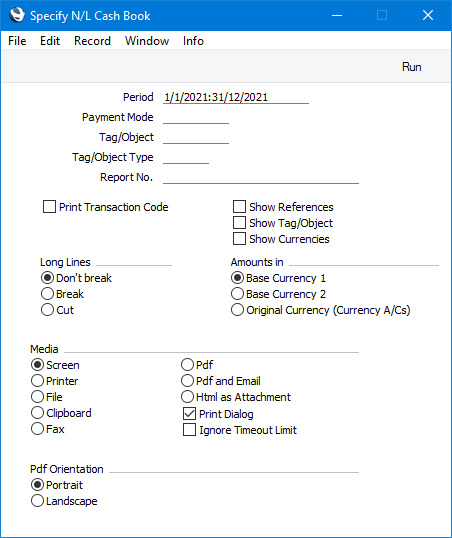
- Period
- Paste Special
Reporting Periods setting, System module
- Specify a report period, in the format "01-02-21:28-02-21". If you are using four-digit years as in the illustration, the leading digits will be inserted automatically. If your report period is a single day, just enter the date once and this will be converted to a period format automatically. The first row of the Reporting Periods setting will be offered as the default value.
- Payment Mode
- Paste Special
Payment Modes setting, Sales/Purchase Ledger, Cash Book module
- Enter a Payment Mode: the report will list the Transactions posting to the Account shown on flip A of this Payment Mode during the report period.
- The report will not be printed if you do not specify a Payment Mode.
- Tag/Object
- Paste Special
Tag/Object register, Nominal Ledger/System module
- Enter a Tag/Object Code in this field if you want the report to list Transaction rows (postings) with a particular Tag/Object. If the field is empty, all postings to the Payment Mode Account, with and without Tags/Objects, will be included. If you enter a number of Tags/Objects separated by commas, only those postings featuring all the Tags/Objects that you have entered will be listed in the report.
- Tag/Object Type
- Paste Special
Tag/Object Types setting, Nominal Ledger
- Enter a Tag/Object Type Code in this field if you want the report to list postings to the Payment Mode Account with Tags/Objects belonging to a particular Tag/Object Type.
- Report No.
- In some countries, the N/L Cash Book should be printed with a Report Number at the top. Specify here the Report Number that you want to use.
- Print Transaction Code
- If you select this option, Transaction Numbers will be shown in the report (in the Trans. No. column) together with their fiscal year or Sub System prefixes (as shown in the 'Transactions: Browse' window). The Number of a Transaction that you entered directly to the Nominal Ledger, for example, will be shown as "2021.3" while the Number of a Transaction created from a Sub System will be shown as, for example, "S/INV.210003". If you do not want these prefixes to be shown in the report (i.e. in the examples, to omit "2021." and "S/INV."), do not select this option.
- Show References
- By default, the report shows the Text of each Transaction. Select this option if you would like the Reference and the Text to be shown.
- Show Tag/Object
- Select this option to print the Tags/Objects used in each Transaction row.
- Show Currencies
- In the case of Transaction rows in a foreign Currency (i.e. not Base Currency 1 or 2), select this option if you want to show amounts in Currency as well as in your home Currency.
- Long Lines
- Use these options to specify how Transaction Texts will be printed in the report if they contain many characters.
- If you use a landscape Page Setup and/or reduce the page magnification, the space available for long descriptions (i.e. the width of the description column) will be increased.
- Don't Break
- The full length of each Text will be printed on one line. If a Text interferes with figures in the next column, they will be moved to the next line.
- Break
- The full length of each Text will be printed, spread over several lines if necessary.
- Cut
- Only the first 15 characters of each Text will be printed, so that they fit in a single line in the allocated column.
- Amounts in
- Use these options to specify whether the figures in the report should be in Base Currency 1, Base Currency 2 or in the original Currency of the cash transaction. You should only use this last option when all cast transactions posting to a particular Payment Mode Account are in the same Currency (i.e. when you have specified a Currency in the Payment Mode Account record).
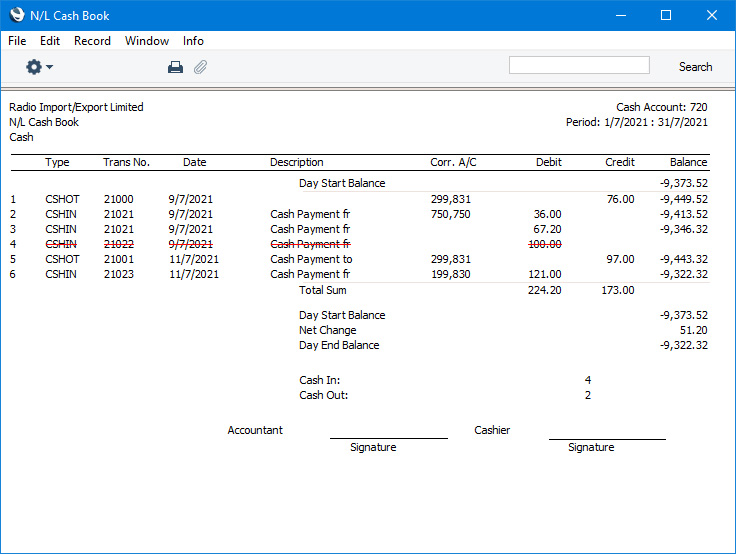
---
Go back to:
