User Defined Fields - Contacts - Address Card
This page describes the fields on the 'Address' card in the User Defined Fields - Contacts setting. Please click the following links for descriptions of the other cards:
---
The 'Address' card of the 'User Defined Field Labels - Contacts: Inspect' window allows you to name the address fields in the Contact record window and in the other record windows listed at the end of this page.
When the 'Address' card of the 'User Defined Field Labels - Contacts: Inspect' window is empty, the address fields on the 'Contact' and 'Delivery' cards of the Contact record window will be unnamed:
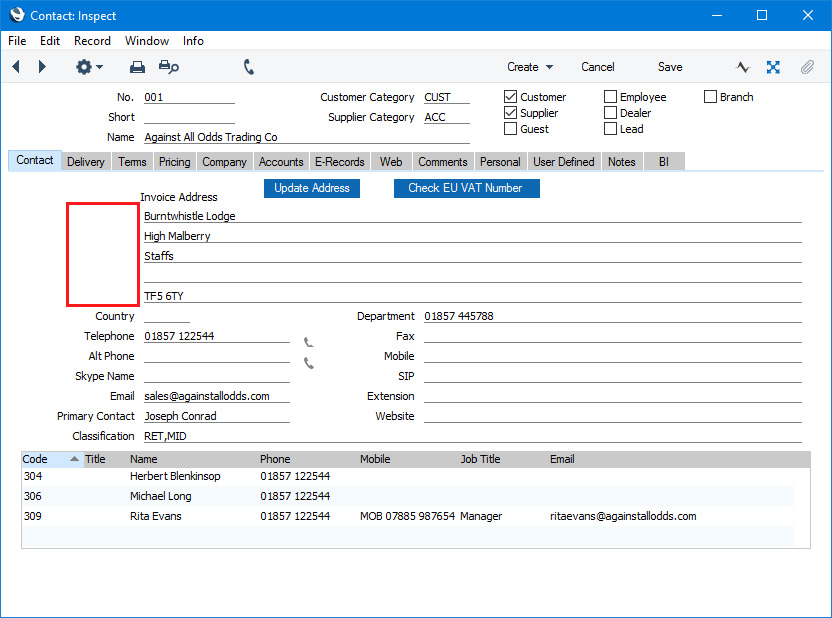
Use the 'Address' card of the 'User Defined Field Labels - Contacts: Inspect' window to name these address fields so that every user will know what to type into each one. Here is an example, reflecting the usual address format used in the UK:
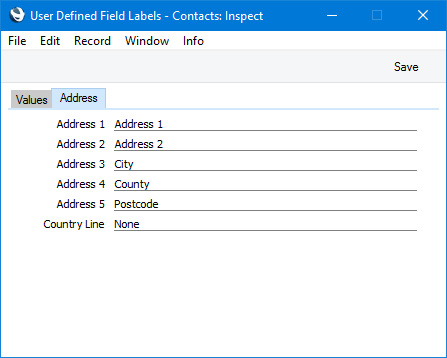
The 'Contact' card of each Contact record will now look like this:
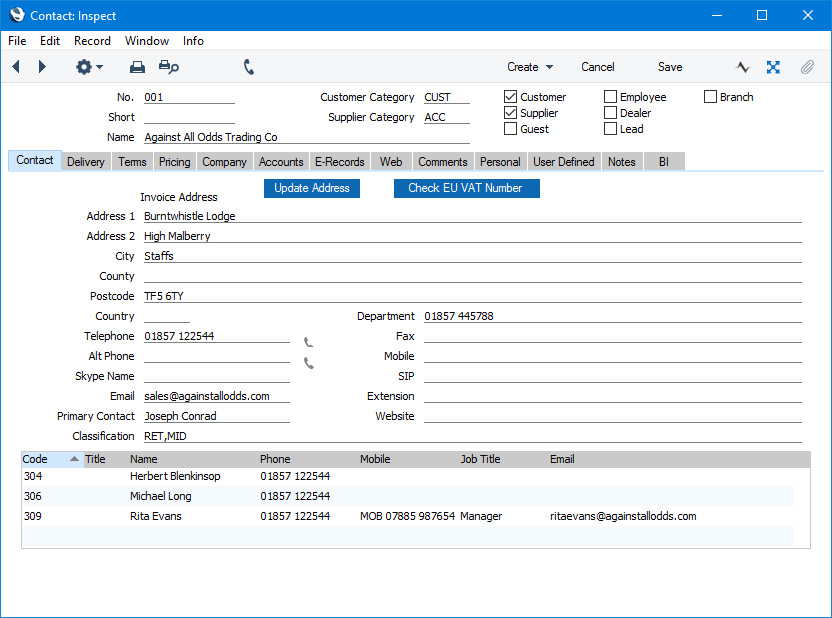
The names of the address fields that you specify in this setting will also appear in the following windows (you may need to restart Standard ERP to see any changes):
- Country Line
- Paste Special
Choices of possible entries
- When entering a Contact, you will usually use 'Paste Special' from the Country field to choose a Country. On selecting a Country, the VAT Zone, Freight Code, Price List, Discount Matrix and Sales Tags/Objects will be brought in to the new Contact record from the relevant record in the Countries setting.
- If you want to use one of the five Address fields to store the Country, specify here which of the five fields you want to use. You will then be able to use 'Paste Special' from that field to choose a Country (as well as fom the the Country field). The default values from the relevant record in the Countries setting will be brought in to the new Contact record as described above.
- For example, if you need to use the fifth line of the Address to store the Country, choose "Address 5" here using 'Paste Special'. Then when entering a new Contact, you will be able to specify the Country in the fifth line of the Address instead of the Country field.
---
Settings related to Contacts:
Go back to:
