Entering a Service Order - Inv. Address Card
This page describes the fields on the 'Inv. Address' card in the Service Order record window. Please follow the links below for descriptions of the other cards:
---
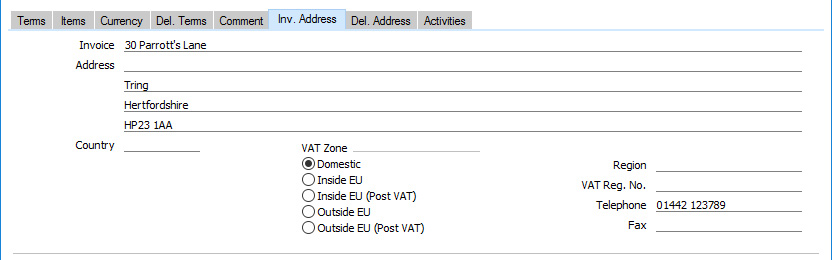
- Invoice to Address
- Default taken from
Contact record for the Customer (Invoice Address)
- Used as default in Invoices
- The Customer's address will be brought in from the 'Contact' card of their record in the Contact register. You can change the Address in a particular Service Order, but if you need to make more permanent changes, you should do so in the Contact register.
- If you want to give a name to each of the individual address lines, use the 'Address' card of the User Defined Fields - Contacts setting in the CRM module. This can be useful if, for example, you want to indicate that the town is always to be typed into the third line of the address:
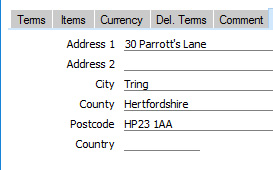
- Region
- Paste Special
Regions setting, Sales Ledger
- Default taken from Delivery Address
- The Region (e.g. the state, province or county) where the Delivery Address is to be found. In Argentina, if the Region is one where a Regional Perception Tax is charged on at least one of the Items used in the repair, the amount of that tax will be shown in the TAX2 field in the footer of the 'Items' card of the Invoice.
- VAT Reg. No.
- Default taken from
Contact record for the Customer
- The Customer's VAT registration number. This is for information only as the VAT registration number in Invoices will be taken from the Contact record for the Customer, not from this field.
- You can have a validation check carried out to ensure that the VAT Number entered here is in the correct format for the Customer's Country. If you want there to be such a validation check, define the correct formats in the VAT Number Masks setting in the System module. The validation check will take place when you save the Quotation, and a message will be shown if the VAT Number is in the wrong format. The check will be based on the Country specified in the Contact record for the Customer or, if that is blank, using the Country in the Company Info setting (i.e. your own Country). If that is also blank, no validation check will be made.
- Telephone, Fax
- Default taken from
Contact record for the Customer
- The Customer's telephone and fax numbers, as entered on the 'Contact' card of the Customer's record in the Contact register.
- VAT Zone
- Default taken from
Contact record for the Customer
- These radio buttons show the Customer's Zone, brought in from their Contact record. The Zone will be copied to the Work Sheets that you create from the Service Order, where it will control the choice of Sales Account and VAT Code or Tax Template for each Item in the Work Sheet. You will have defined separate default Sales Accounts and VAT Codes for each Zone on the 'Sales' card in the Account Usage S/L setting. You cannot change the Zone in a Service Order: you should make any necessary changes in the Contact register before entering Service Orders.
- You can change the names of two of these options if they are not suitable. Using the VAT Zone Label setting in the Sales Ledger, you can replace the string "EU" with your own string (for example "SACU" in South Africa).
---
The Service Order register in Standard ERP:
Go back to:
