Electronic Locking System
This page describes the Electronic Locking System setting in the Hotel module.
---
At the time of writing, Standard ERP supports the use of the Onity electronic locking and guest access system. This section provides a general guide to the use of this system with Standard ERP: for more detailed information and for information about support for other electronic locking systems, please refer to your local HansaWorld representative.
To configure Standard ERP to allow it to communicate with Onity so that key cards can be programmed, follow these steps individually on each client machine:
- Open the Electronic Locking System setting in the Hotel module and configure it as follows:
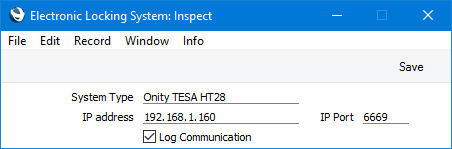
- System Type
- Paste Special
Choices of possible entries
- Use this field to specify the electronic locking system with which Standard ERP should communicate. Choose "Onity TESA HT28".
- IP Address, IP Port
- Enter the IP Address and Port of the Key Server (HT28 server).
- Log Communication
- Select this option if you need communications with the HT28 Server to be logged in the client's hansa.log file.
- Change to the User Settings module, open the Local Machine setting and go to the 'Hotel' card:
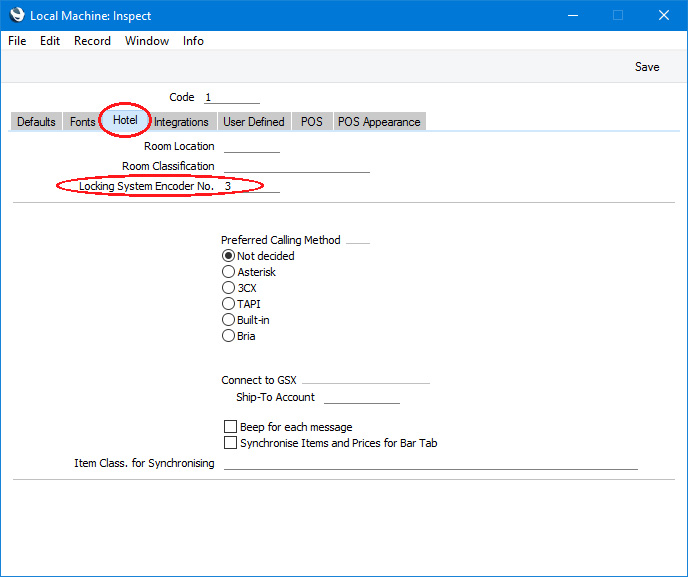
- Locking System Encoder No.
- Specify the address of the encoder that the client machine will use. Encoders should be declared and addressed in the TESA software. Each encoder will have an address number between 1 and 100 and this is the number that you should enter in this field.
- If there any users that should not be able to program key cards using the electronic locking system, assign them to Access Groups in which you have denied access to the 'Electronic Locking System' Action.
You will now be able to use Standard ERP on the configured client machines to instruct the Onity HT28 server and encoders to program key cards. When a Guest checks in, press the [Key Cards] button in the Reservation. You can do this before or after pressing the [Check In] button:
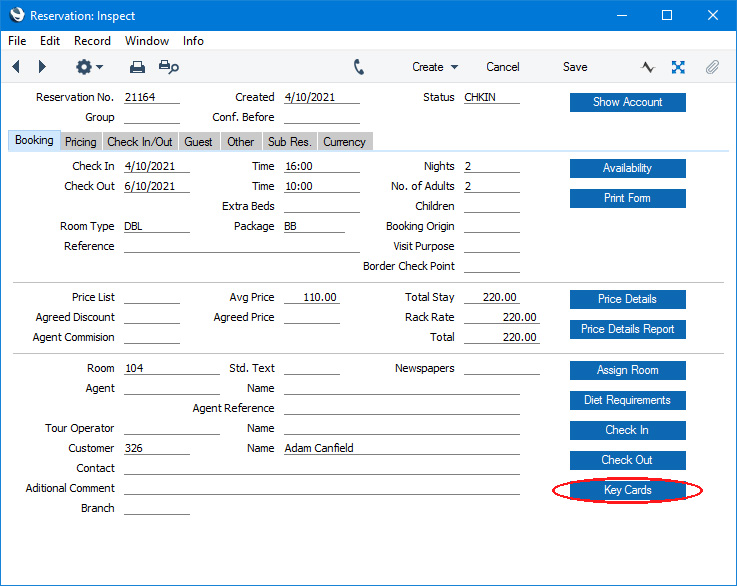
The 'Key Cards' window will open:
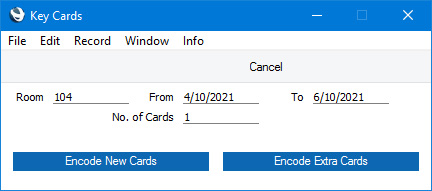
Specify the number of key cards that are required and press [Encode New Cards] or [Encode Extra Cards] as appropriate. Use [Encode New Cards] when a new Guest is to be checked in to a Room, and [Encode Extra Cards] when extra cards are needed for an occupied Room after the check-in procedure has been completed. The instruction will be passed to the Onity HT28 server and from there to the card encoder and you will be able to program the cards.
As shown in the illustration above, the Check In and Check Out Dates will be copied to the 'Key Cards' window, and the cards will be programmed for that period. If a Guest extends their stay, you will therefore need to program their cards again.
---
Go back to:
