Room Packages
This page describes the Room Packages setting in the Hotel module.
---
A Room Package is a list of everything that you will supply when a Room is hired except the Room itself. For example, you might include champagne on arrival, massage, access to the swimming pool, breakfast and so on in your Room Packages. Room Packages can be more or less comprehensive, ranging from the basic (room hire only) through bed and breakfast to the luxurious (e.g. a honeymoon Package).
The Items that you list in a Room Package are Items that you will always supply (e.g. a bed and breakfast Package might always include breakfast). These Items can be included in the Room rate or be in addition to it. Packages should not include optional Items, as you will be able to add these individually to Guest Accounts as and when they are requested by the Customer.
A Room Package can also include checklists that will appear when checking in and when checking out.
If you will not supply any additional Items when Rooms are hired, you should still enter at least one Room Package in this setting. The pricing calculation in a Reservation will only take place if you have specified a Room Package in that Reservation. If you only have one Room Package (or one that you use more commonly than the others), you can specify that it is the Default Package in the Hotel Settings setting. This Room Package will be copied to each new Reservation automatically as a default.
Two special Packages that you can use are the Complimentary Rooms and Rooms to Staff Packages. Reservations with these Packages will be shown separately in the Daily Statistics report. Use the Daily Statistics setting to specify which Packages are to be used for these purposes.
After entering Room Packages, use the Invoice Items setting to set the pricing for each Package.
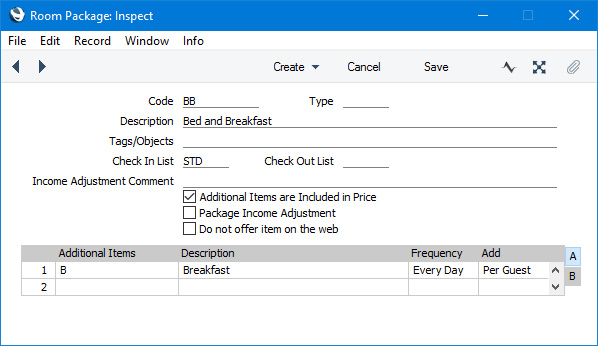
If you do not see all the fields shown in the illustration, the probable reason is that you have not selected the
Hotel Interface option in the
Optional Features setting in the System module.
- Code
- Enter a unique Code for the Room Package. The Code can consist of up to ten characters, and you can use both numbers and letters.
- Type
- Paste Special
Room Package Types setting, Hotel module
- You can use Room Package Types to group similar Room Packages together. This is for information only.
- Description
- Enter a descriptive name for the Room Package record. This will be shown in the 'Room Packages: Browse' window and the 'Paste Special' list and so should be clear enough to make the selection of the correct Room Package easy for all users.
- Tags/Objects
- Paste Special
Tag/Object register, Nominal Ledger/System module
- If you need a particular Tag/Object to be assigned to every Reservation that uses the Room Package, specify that Tag/Object here. You can enter more than one Tag/Object, separated by commas.
- From a Reservation, the Tag/Object will be copied to the Tags/Objects field on the 'Terms' card of the resulting Invoice and to the Tags/Objects field in each Invoice row.
- Tags/Objects in a Reservation can be copied from the Room, the Room Type, the Room Package, the Booking Origin and from the Contact records for the Customer, the Agent and the Branch. The Tags/Objects that you specify in these records should each belong to different Tag/Object Types, because you can only use one Tag/Object belonging to a particular Tag/Object Type in an Invoice.
- Check In List
- Paste Special
Checklists setting, Hotel module
- A Check In List (or Check In Message) is a report that will be printed to screen whenever a Guest checks in. This report provides a reminder of the services that you can offer the Guest, such as wake-up calls, newspapers, etc. From the report, you can book the services that the Guest requires. Please refer to the description of the Checklists setting here for more details.
- You can use this field to connect each Room Package to a different Check In List. If you leave this field empty, the Check In List that you have specified in the Check In Message field in the Hotel Settings setting will be used.
- Check Out List
- Paste Special
Checklists setting, Hotel module
- Similar to the Check In List described above, a Check Out List is a report that will be printed to screen whenever a Guest checks out. Again, you can use this field to connect each Room Package to a different Check Out List. If you leave this field empty, the Check Out List that you have specified in the Check Out Message field in the Hotel Settings setting will be used.
- Income Adjustment Comment
- If you are using the Package Income Adjustment option below, the Items listed in the matrix will be shown in Invoices with their normal prices, and with additional lines subtracting those prices from the Room rate. In effect, these Items will therefore be included in the Room rate.
- Specify here the text that is to appear in the rows that subtract the prices from the Room rate. If you leave this field empty, the phrase "Room Rate" will be used.
- Additional Items are Included in Price
- Select this option if the Items listed in the matrix are included in the Room rate.
- Package Income Adjustment
- If you have selected the Additional Items are Included in Price option above, the Items listed in the matrix will be shown in Invoices with a 100% discount. If you select this option as well, the Items listed in the matrix will be shown in Invoices with their normal prices, and with additional lines subtracting those prices from the Room rate.
- This option will have no effect if you have not selected the Additional Items are Included in Price option above as well.
Use the matrix to list the Items that are included in the Room Package (apart from the Room charge itself). These Items are denoted by the term "Package Items" in this documentation.
Flip A
- Additional Items
- Paste Special
Item register
- Specify the Item that is to be included in the Room Package.
- Description
- The name of the Item, brought in from the Item register.
- Frequency
- Paste Special
Choice of possible entries
- Specify here whether the Item is to be supplied on the first day of a stay, on the last day, or every day.
- These options only apply if a Room is charged by the day (this is controlled from the Room Type. If a Room is charged by the hour, each Item listed in a Package will be supplied once to a Guest Account.
- Add
- Paste Special
Choice of possible entries
- Specify here whether the Item is to be supplied on a Per Room basis or a Per Guest basis. The Per Guest option will include both adults and children.
---
Go back to:
