Guest
This page describes the Guest form in the Hotel module.
---
The Guest form prints information about Guests, taken from the Contact register. A separate page will be printed for each Guest. You can use this form to print Guest Registration Cards that each Guest should sign when checking in.
You can also print Guest forms from an individual Reservation by opening the record in a record window, pressing the [Print Form] button, selecting the Guest Registration Cards option and pressing [Run].
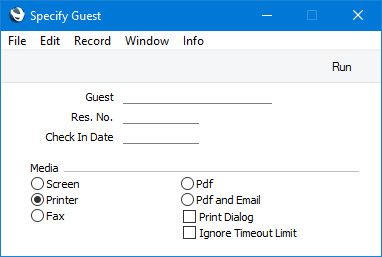
- Guest
- Paste Special
Guests in Guest/Contact register
- Range Reporting Alpha
- To print a form for an individual Guest, enter their Contact Number here. You can also enter a range of Contact Numbers, separated by a colon (:).
- Res. No.
- To print forms for the Guests in a Reservation, enter the Reservation Number here.
- If the Reservation is a Group Reservation, forms for the Guests in any Sub Reservations will also be printed. Forms for Guests in Sub Reservations that have been cancelled will not be printed.
- Check In Date
- Paste Special
Choose date
- To print forms for the Guests who checked in or are expected to check in on a particular date, specify that date here.
Note that these fields do not interact in the usual way. For example, if you specify a Guest and a Reservation, a form will first be printed for the Guest and forms will then be printed for each Guest in the Reservation.
You can use the fields listed below when you design the Form Template to be used by the Guest form.
| Field in Form Template | Prints (from Contact record for the Guest) |
| |
| Address 1 | First line of Invoice Address |
| Address 2 | Second line of Invoice Address |
| Address 3 | Third line of Invoice Address |
| Address 4 | Fourth line of Invoice Address |
| Age | Age (calculated from the Birthday) |
| Contact Person Phone | Telephone |
| Date of Birth | Birthday |
| Document Type | Doc. Type |
| Email | Email |
| Gender | Prints "F" or "M" |
| Group | Category (Customer Category) |
| Guest | No. |
| Guest Name | Name |
| Marital Status | Prints "Single", "Married", "Divorced" or "Widow" |
| Mobile | Mobile |
| Name | Name |
| Nationality | Nationality |
| Passport | ID |
| Profession | Profession |
| Text | Fifth line of Invoice Address |
Please refer
here for details of the standard fields that you can also include in the Form Template.
---
Go back to:
