Check Outs
This page describes the Check Outs report in the Hotel module.
---
The Check Outs report is a list of Reservations where the Guests are expected to check out and those where they have checked out on a specified date.
You can also produce a Check Outs report for the current date by pressing the [Check Outs] button in both Resource Planner windows and in the 'Reservations: Browse' window.
When printed to screen, the Check Outs report has the Standard ERP drill-down feature. Click (Windows/macOS) or tap (iOS/Android) on any Reservation or Room Number in the report to open a Reservation record.
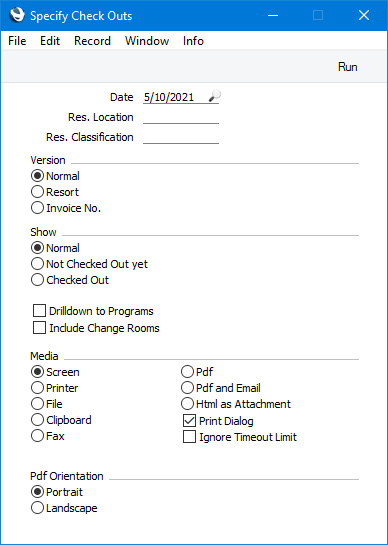
- Date
- Paste Special
Choose date
- Subject to the Show options below, the report will list Reservations that are due to check out and that have checked out on the date specified here. The default value will be the current date.
- Res. Location
- Paste Special
Room Locations setting, Hotel module
- Default taken from Local Machine setting (Room Location field)
- If you need the report to list Reservations that are due to check out and that have checked out from Rooms in a particular Room Location, specify that Location here.
- Res. Classification
- Paste Special
Room Classifications setting, Hotel module
- Default taken from Local Machine setting (Room Classification field)
- If you need the report to list Reservations that are due to check out and that have checked out from Rooms with a particular Room Classification, specify that Classification here. If you enter a number of Classifications separated by commas, the report will list Reservations checking out from Rooms with all the Classifications that you list.
- Show
- Select an option to choose which Reservations will be listed in the report. In all cases, a Reservation will only be included if its Check Out Date is the date specified in the Date field above. Cancelled Reservations will not be included (a cancelled Reservation is one with a Status in which the Type is Cancelled).
- Normal
- All Reservations except those that have checked out will be included.
- Not yet Checked Out
- The report will list Reservations that are due to check out on the specified date and that have not checked out yet.
- Checked Out
- The report will only list Reservations that have already checked out on the specified date.
- Include Room Changes
- When you use the 'Change Room' function to move Guests from one Room to another, a new Reservation for the new Room will be created, with the date of the Room change as the Check In Date. Select this option if you would like the original Reservations for the old Rooms to be included in the report.
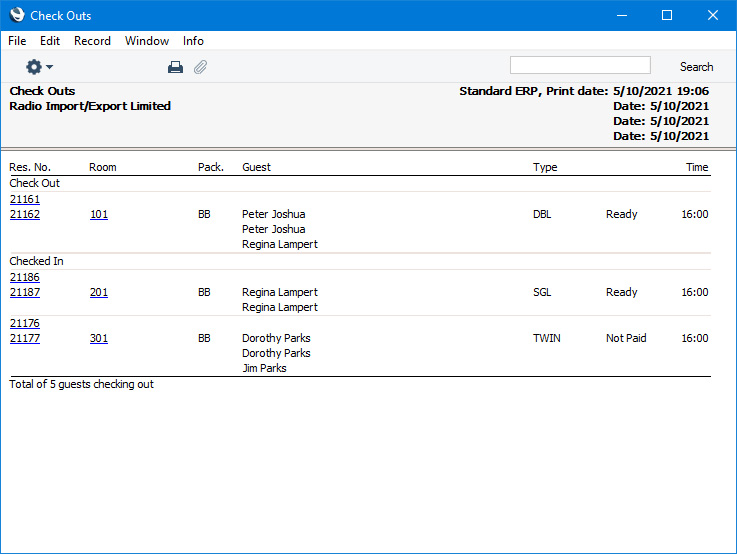
In the report, a Reservation will be marked as "Ready" if everything has been invoiced or "Not Paid" otherwise.
---
Go back to:
