Guest History
This page describes the Guest History report in the Hotel module.
---
The Guest History report lists the Reservations that include a specified Guest or Guests, together with the Guest Services requested by the Guest. This will give you an idea of the Guest Services that were required by the Guest when they previously stayed in the hotel. Please refer here for details about Guest Services.
You can also produce a Guest History report for a particular Guest using the following methods:
- Open the Guest record in a record window and select 'Guest History' from the Operations menu (Windows/macOS) or Tools menu (iOS/Android).
- When a Reservation is on screen, go to the 'Guest' card, click or tap in the row containing the Guest and press the [Guest History] button.
In these cases there will no report period so all the Guest's Reservations will be included in the report.
When printed to screen, the Guest Services List has the Standard ERP Drill-down feature. Click (Windows/macOS) or tap (iOS/Android) on any Guest Name in the report to open the Contact record for the Guest, on any Reservation Number to open a Reservation record or on a Guest Service description to open an individual Guest Service record.
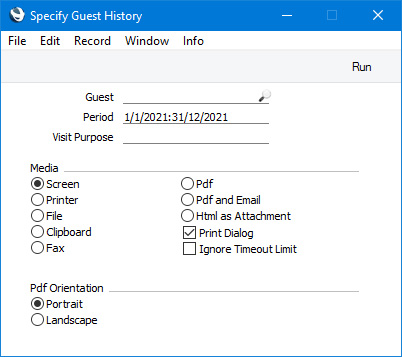
- Guest
- Paste Special
Guests in Guest/Contact register
- Range Reporting Alpha
- Specify the Guest Number (i.e. Contact Number) of the Guest whose history you need to see in the report. You can also enter a range of Guest Numbers separated by a colon (:).
- For this purpose a Guest is someone listed in the matrix on the 'Guest' card in a Reservation. The Customer and the Agent in the Reservation are not Guests, unless they are listed on the 'Guest' card as well as being specified as the Customer or Agent.
- Period
- Paste Special
Reporting Periods setting, System module
- The report will list Reservations for the specified Guest(s) in which the Check In Date is within the period that you specify here.
- The period will not affect the Guest Services that are listed in the report: these will all be listed, irrespective of date.
- Visit Purpose
- Paste Special
Visit Purposes setting, Hotel module
- If you need the report to list Reservations with a particular Visit Purpose, specify that Visit Purpose here. Again, this will not affect the Guest Services that are listed in the report.
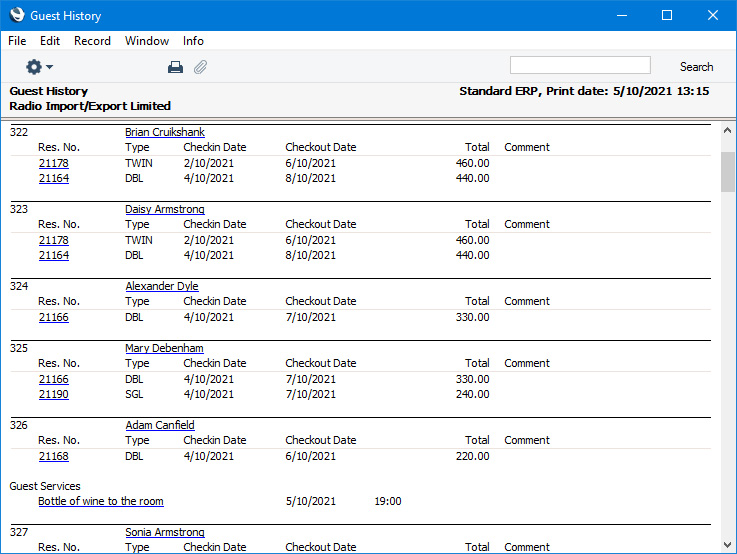
---
Go back to:
