Basic Rental Price Lists
This page describes the Basic Rental Price Lists setting in the Rental module.
---
The Basic Rental Price Lists setting allows you to charge different rates for the rental of an Item, depending on the charge period (e.g. depending on whether the charge period is daily or monthly).
To configure Basic Rental Price Lists, follow these steps:
- Add a record to the Item register representing the Item to be rented out. This should be a Stocked Item. It is also recommended that it should be Serial Numbered at the Unit level.
- Add a second record to the Item register to carry the default rental charge and accounting information for the Item. This should be a Plain or Service Item. Specify the rental charge in the Base Price field, and specify Sales Accounts and VAT Codes for each Zone as necessary. This Item is given the term "Invoice Item" in Standard ERP and in this documentation.
- Connect the two Item records together by entering the Item Number of the second Item (the Invoice Item) in the Rental Invoicing field on the 'Recipe' card in the first Item.
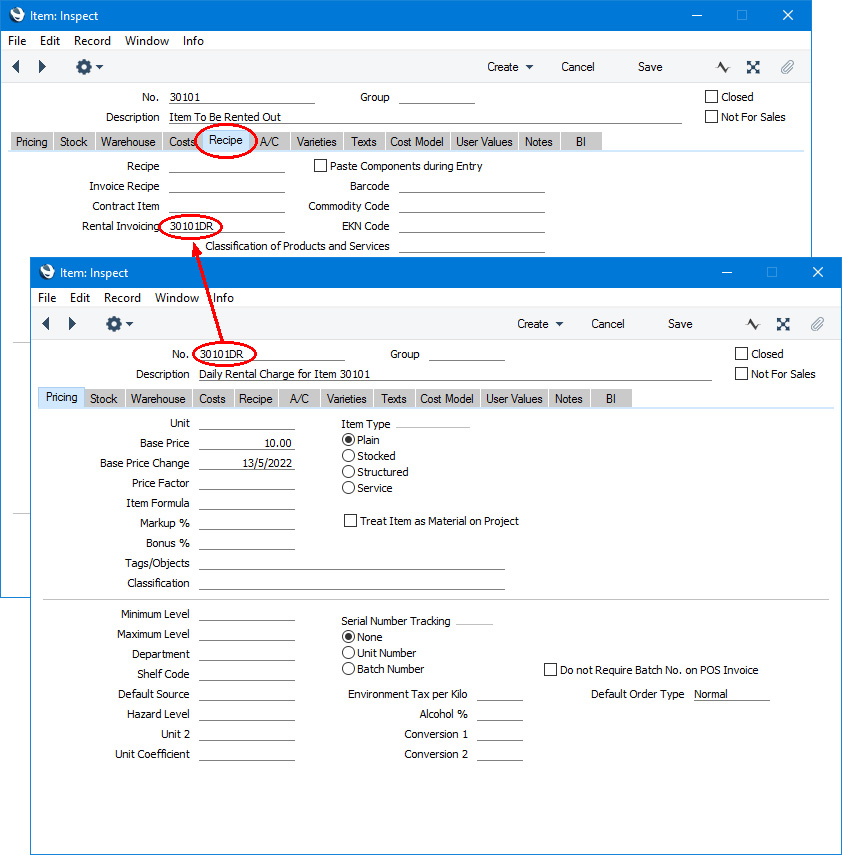
You will need to add a record for the Item to the Rental Item register in order to be able to rent it out. The connection between the Item to be rented out and the Invoice Item will be preserved in the Rental Item record:
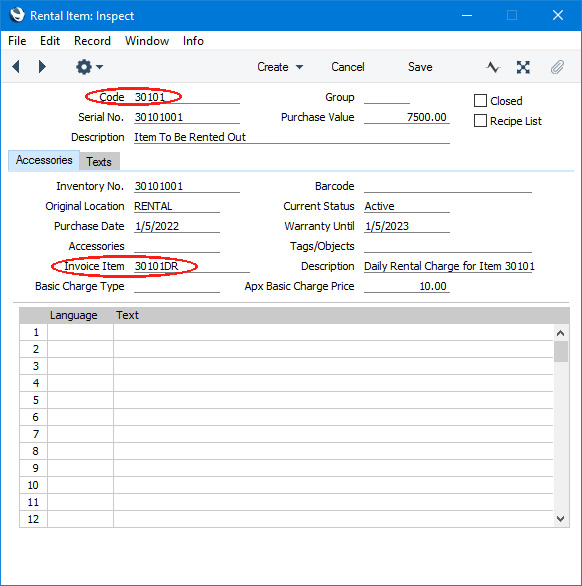
- You can only connect one Invoice Item to the record of the Item to be rented out. For example, you may choose to connect an Invoice Item representing the daily rate, but you may also need a monthly rate. The next step is to add a third record to the Item register to carry the monthly rental charge:
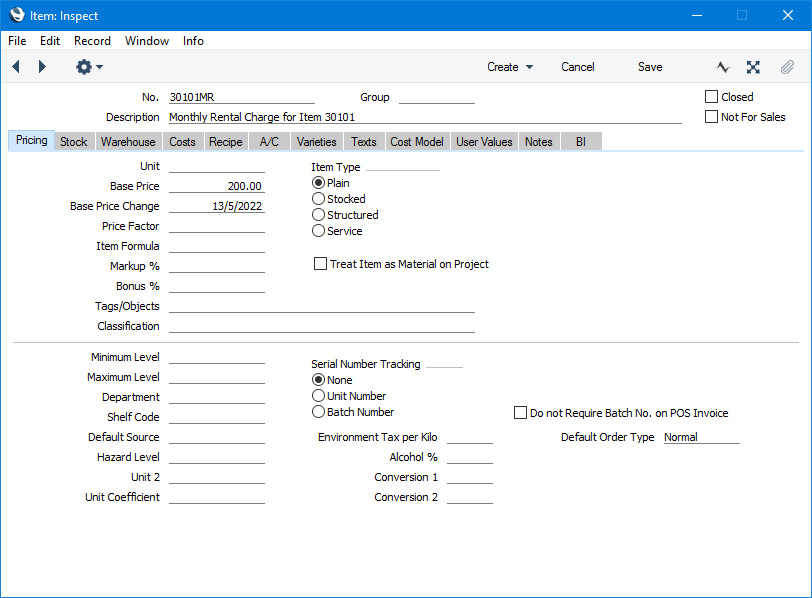
- Add a record to the Basic Rental Price Lists setting in which the Invoice Item field contains the original Invoice Item (in the example, the Invoice Item for the daily rate), the Invoice This Item contains the second Invoice Item (e.g. the Invoice Item for the monthly rate), and the Charge Type field contains the monthly Rental Charge Type:
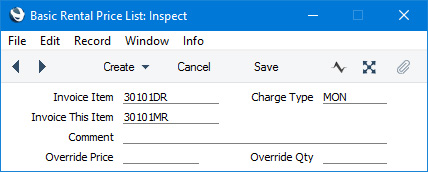
The Comment will be shown in the 'Basic Rental Price Lists: Browse' window and is otherwise for information only.
- When entering a Rental Reservation with the original Rental Charge Type (in the example, daily), the original Invoice Item will be used:
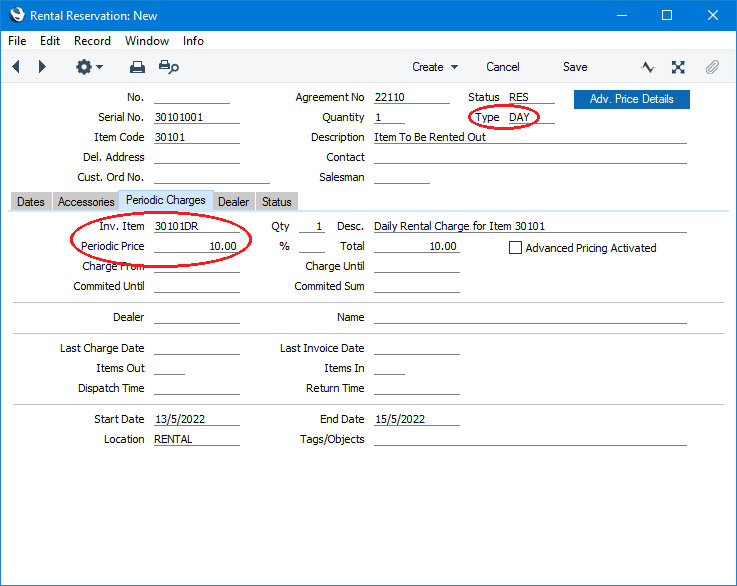
When entering a Rental Reservation with the second Rental Charge Type (in the example, monthly), the second Invoice Item will be used:
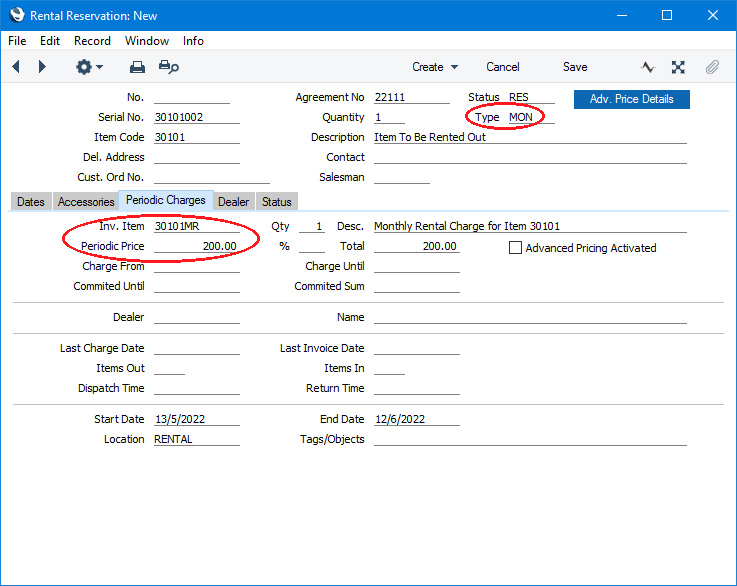
- You can also use a Basic Rental Price List record to modify the application of the rental charge, as follows:
- Override Price
- The Periodic Price in a Rental Reservation is the rental charge for the charge period. For example, if the charge period is daily, the Periodic Price is the daily rental charge.
- By default, the Periodic Price will be the price of the Invoice Item according to the Price List in the Agreement or taken from the Base Price field in the Item record. If there is a record in the Basic Rental Price Lists setting for the Invoice Item/Rental Charge Type combination in a Rental Reservation and you have specified an Override Price in that record, that Override Price will be copied to the Reservation providing the Advanced Pricing Activated option is not ticked.
- Override Qty
- The Qty in a Rental Reservation is the number of times the Invoice Item will be charged for each charge period. For example, if the Qty is 2 and the charge period is daily, the Invoice Item will be charged twice per day.
- By default, the Qty will be 1. If there is a record in the Basic Rental Price Lists setting for the Invoice Item/Rental Charge Type combination in a Rental Reservation and you have specified an Override Qty in that record, that Override Qty will be copied to the Rental Reservation.
You can do this in the Basic Rental Price List record containing the second Invoice Item (e.g. the monthly rate), but you can also do it for the original Invoice Item (the daily rate) by adding a second Basic Rental Price List record with a suitable Charge Type and in which you leave the Invoice This Item field empty:
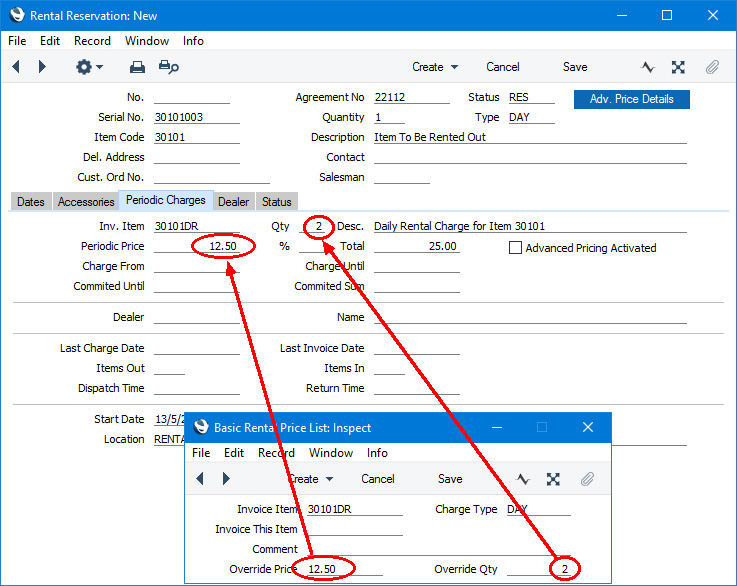
- Points 8 and 9 also apply when entering Rental Quotations. The Inv. Item, Inv.Qty. and Rental Price on flip C of a Rental Quotation row will be set as described in those steps.
---
Go back to:
