Invoices per Department
This page describes the Invoices per Department setting in the Rental module.
---
The Invoices per Department setting allows Rental Invoices to be numbered using different Number Series depending on the Department specified in the originating Agreements. Invoice Numbers will be chosen following the instructions in this setting in Invoices that you create from Agreements (using the 'Invoice' function on the Create menu (Windows/macOS) or + menu (iOS/Android)) and in Invoices that you create using the 'Invoice Agreements' Maintenance function.
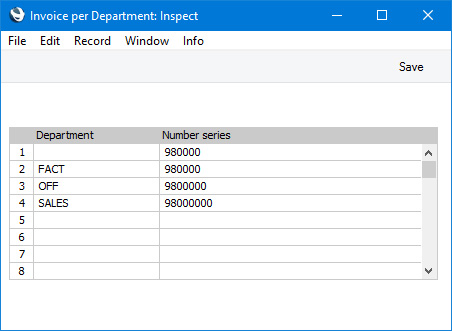
- Department
- Paste Special
Departments setting, Assets/Human Resources Management/System module
- Specify the Department whose Rental Invoices will be numbered using the Number Series that you specify in the field to the right.
- You can leave this field empty if you would like to use a particular Number Series for Rental Invoices created from Agreements in which you have not specified a Department.
- Number series
- Enter the first number in the Number Series that you need to be used with the Department specified in the field to the left. You must specify a Number Series that exists in the Number Series - Invoices setting in the Sales Ledger, and that is currently valid. Invoices will not be created if you specify a number that is not in a currently valid Number Series. You will therefore need to update this setting when you update Number Series (e.g. at the beginning of a new year).
If you do not specify a Number Series for a particular Department, Rental Invoices created from Agreements with that Department will be numbered using the first valid Number Series in the Number Series - Invoices setting.
---
Go back to:
