Rental Invoice Settings
This page describes the Rental Invoice Settings setting in the Rental module.
---
The 'Invoicing' card in each Agreement contains various options that you can use to specify how rental charges will be added to and shown in Invoices.
The Rental Invoice Settings setting allows you to specify which of these options will be selected by default in each new Agreement. You will be able to change the selection in an individual Agreement.
You can also set default settings for each option on the 'Rental' card of each record in the Delivery Addresses setting in the Sales Orders module. When you create a new Agreement, the options in that Agreement will be selected as specified in this setting. If you then specify a Delivery Address in the Agreement, the options will then be selected or deselected as specified in the relevant record in the Delivery Addresses setting.
These options are only used when adding rental charges to Invoices. Any extra charges added using the 'Charge' function on the Create or + menu in the various registers will be listed separately in Invoices under a dedicated heading and will not be affected by these options.
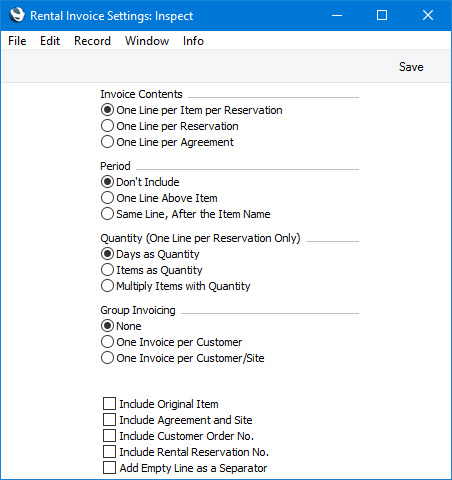
- Invoice Contents
- Select one of these options to specify how rental charges will be listed in Invoices (i.e. how many rows will be used).
- The illustrations show the effect of each option in an Invoice produced from an Agreement with three Reservations as follows:
- Reservation 22274 for Item 30101 Serial Number 30101002
- Reservation 22277 for Item 30101 Serial Number 30101003
- Reservation 22278 for Item 30102, not Serial Numbered, Qty 3. The End Date in this Reservation is one day later than in the others.
- One Line per Item per Reservation
- The Invoice will include separate rows for each Item for each Reservation. For example, if there are three Reservations connected to an Agreement, the rental charges for each Reservation will be shown on separate lines in the Invoice:
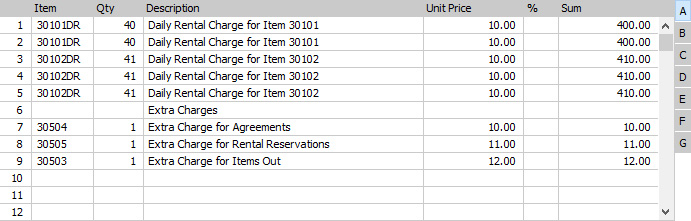
- If a Reservation is for an Item that is Serial Numbered at the Unit level, it can only be for a single unit of that Item. Rows 1 and 2 in the illustration above are examples of this as they are generated from separate Reservations (22274 and 22277). If a Reservation is for an Item that is Serial Numbered at the Batch level or for an Item that is not Serial Numbered, it can be for more than one unit (the Quantity in the header of the Reservation can be greater than one). Each unit will be listed separately in the Invoice (e.g. if the Quantity in the header of the Reservation is 3, there will be three lines invoicing the rental charges for each unit. This is the case in rows 3, 4 and 5 in the illustration, which were all generated from Reservation 22278).
- One Line per Reservation
- This option is broadly similar to the previous one, but with these differences:
- If a Reservation is for an Item that is Serial Numbered at the Batch level or for an Item that is not Serial Numbered and the Quantity in the Reservation is greater than one, there will be a single line invoicing the rental charges for all units of the Item not separate lines for each unit.
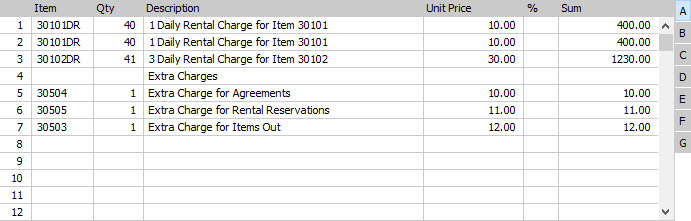
- You can use the Quantity (One Line per Reservation Only) options below to refine how the rental charges will be invoiced.
- One Line per Agreement
- This option will include a single line for all rental charges. This line will not have an Item Number (as the connected Reservations may have different Invoice Items), its Description will be the Agreement Number followed by the Name of the Delivery Address if there is one in the first rental charge to be added to the Invoice and then by any Comment that you have added to the Agreement. The Sales Account, Tags/Objects and VAT Code will be taken from the Invoice Item used in the first rental charge.
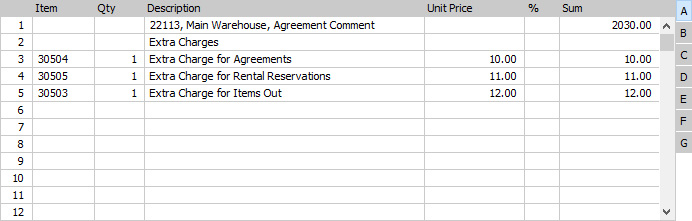
- Period
- Select one of these options to specify whether the rental period will be included in Invoices and if so where.
- Don't Include
- The rental period will not be included in Invoices.
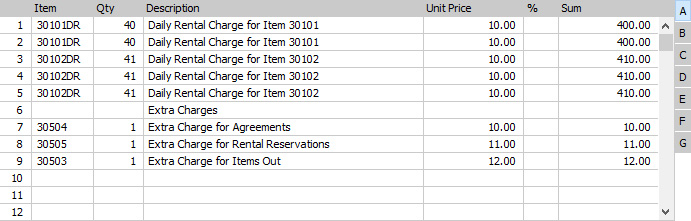
- One Line Above Item
- The rental period will be shown in its own line above the rental charges. If the connected Reservations have different rental periods, each rental period will be shown separately. Reservations with the same rental period will be grouped together (rows 2 and 3 in the illustration).
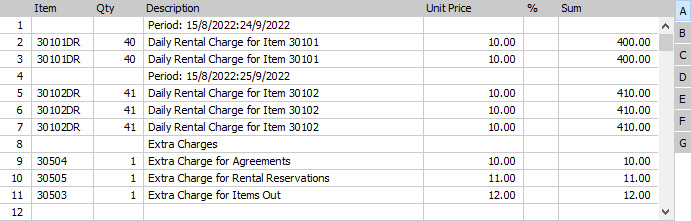
- Same Line, After the Item Name
- The rental period will added to the Description in the line with the rental charges.
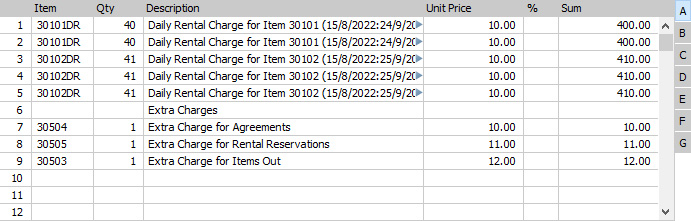
- Quantity (One Line per Reservation Only)
- The option that you select here will only be used if you have selected the One Line per Reservation option above. Choose an option to specify how the Quantity and Unit Price will be shown in Invoice rows with rental charges.
- Days as Quantity
- The Quantity will be the number of days or months being charged (depending on the Charge Type in the Reservation) multiplied by the Qty on the 'Periodic Charges' card in the Reservation. The Unit Price will be the daily or monthly rate.
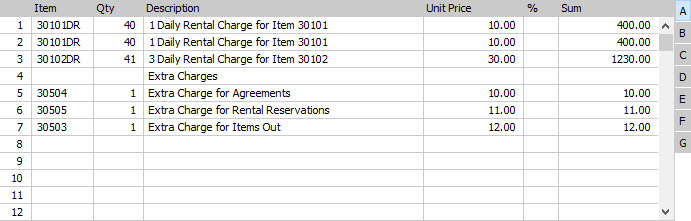
- If a Reservation is for an Item that is Serial Numbered at the Batch level or for an Item that is not Serial Numbered and the Quantity in the Reservation is greater than one, the Quantity in the Invoice will be the number of days or months being charged (depending on the Charge Type in the Reservation). The number of units rented will be included in the Description as a prefix. The Unit Price will be the daily or monthly rate multiplied by the number of units.
- Items as Quantity
- The Quantity will be the number of units rented and the Unit Price will be the charge for the period. The number of days or months multiplied by the Qty on the 'Periodic Charges' card will be included in the Description as a prefix.
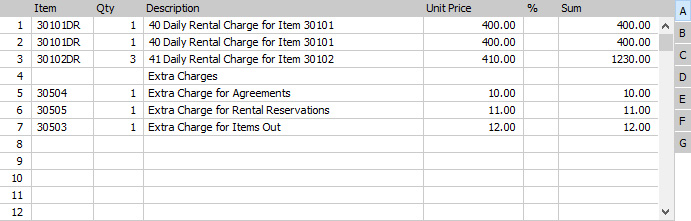
- Multiply Items with Quantity
- This option is similar to the first option, with the exceptions that the Quantity will be the number of days or months being charged (depending on the Charge Type in the Reservation) multiplied by the Qty on the 'Periodic Charges' card in the Reservation and multiplied again by the number of units. There will be no prefix in the Description.
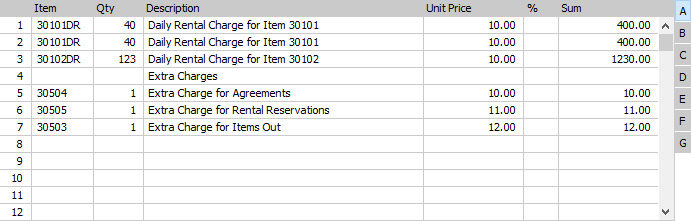
- Include Original Item
- This option will cause the Item Number and Name of the Item being rented to be added to the Invoice together with its Serial Number.
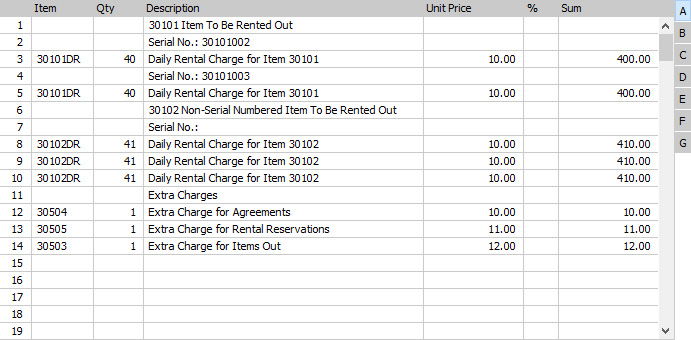
- Include Agreement and Site
- This option will cause the Agreement Number and, if specified in a Rental Reservation, the Delivery Address to be added to the Invoice. Reservations with the same Delivery Address will be grouped together (rows 2 and 3 in the illustration).
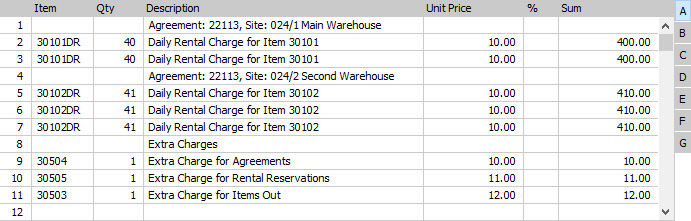
- Include Customer Order No.
- This option will cause the Customer Order Numbers specified in Rental Reservations to be added to the Invoice.
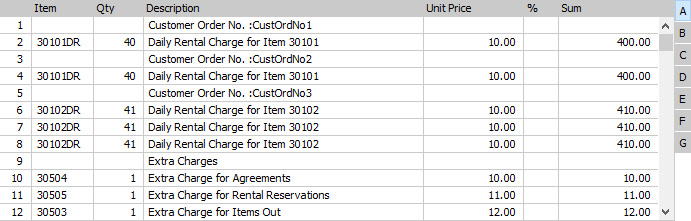
- Include Rental Reservation No.
- This option will cause Rental Reservation Numbers to be included in the Invoice.
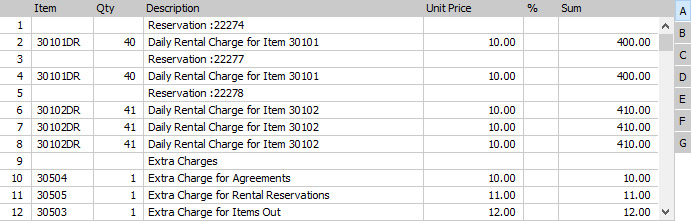
- Add Empty Line as a Separator
- Select this option if you would like empty lines to be added to the Invoice as separators between the rental charges for different Reservations and before any lines that add extra charges.
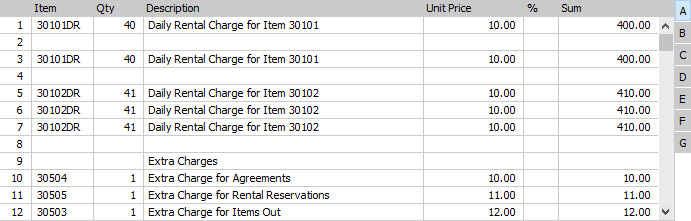
---
Go back to:
