Entering a Rental Item
This page describes adding a new record to the Rental Item register in the Rental and Internal Stock modules.
---
You can add records to the Rental Item register using the following methods:
- Before adding an Item to rental stock, you should first receive it in to stock using a Goods Receipt. You can then transfer it from stock to rental stock by entering a record in the Stock Transfer record in the Internal Stock module. It is recommended that you create the Stock Transfer record from the Goods Receipt, by opening the Goods Receipt in a record window and selecting 'Stock Transfer' from the Create menu. The Status in the row for the Item in the Stock Transfer record should be "Rental Item". When you mark the Stock Transfer record as OK and save, separate records for each row in the Stock Transfer record will be added to the Rental Item register automatically. A separate Rental Item record will therefore be created for each Serial Numbered unit.
By default, Rental Items will not be created for Items that are not Serial Numbered: if you would like Rental Items to be created for these Items, select the Create Rental Items and Fixed Assets from Non Serial-Numbered Items option in the Internal Stock Settings setting in the Internal Stock module. If you are using this option, a single Rental Item record will be created for a non-Serial Numbered Item irrespective of the number of units that you transfer (i.e. irrespective of the Qty in the row in the Stock Transfer record), not one for each unit.
- If you will offer the renting of "packages" (i.e. the rental of collections of Items), you should create Recipes for the packages, create Structured Items that include the Recipes and then add records directly to the Rental Item register in the Internal Stock and Rental modules for the Structured Items.
You should still use Stock Transfers to transfer the Items that will make up the packages from stock to rental stock. In this case the Status in each row in the Stock Transfer records should be "Accessory Item". This will mean that Rental Item records will not be created for these records, but they will be transferred to rental stock so it will become possible to monitor how many units are in rental stock and how many have been rented out. Items in packages cannot be Serial Numbered.
In the first case, Rental Item records will be created but will not be opened for inspection. In the second case, the Rental Item window will open:
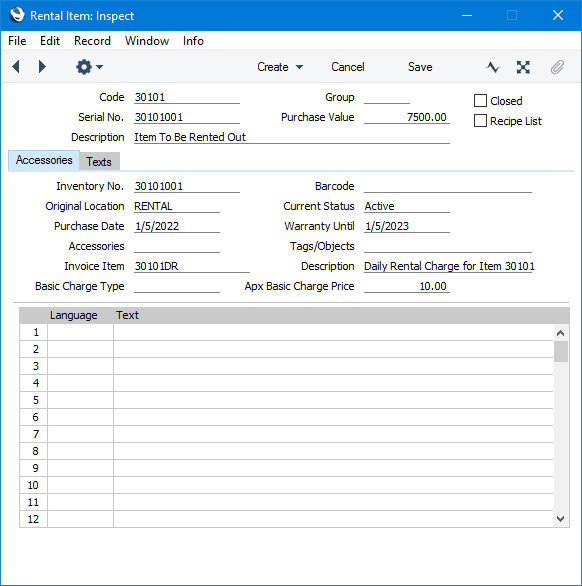
Please refer to the following pages for details about the fields on each card:
---
The Rental Item register in Standard ERP:
Go back to:
