Entering a Rental Quotation - Options Card
This page describes the fields on the 'Options' card in the Rental Quotation record window. Please follow the links below for descriptions of the other cards:
---
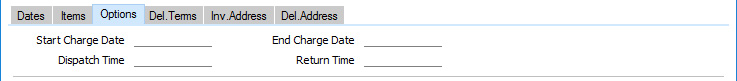
- Start Charge Date
- Paste Special
Choose date
- If you need charging for the Rental Reservations that will result from the Quotation to begin on a particular date, specify that date here. This date will be copied to the Charge From field in any Reservations that you create from a Quotation (by selecting 'Create Reservations (Accept Quotation)' from the Create menu (Windows/macOS) or + menu (iOS/Android)).
- You can specify a Start Charge Date in any of the rows (on flip B), to override the one entered here.
- End Charge Date
- Paste Special
Choose date
- If you need charging for the Rental Reservations that will result from the Quotation to end on a particular date, specify that date here. This date will be copied to the Charge Until field in any Reservations that you create from a Quotation (by selecting 'Create Reservations (Accept Quotation)' from the Create menu (Windows/macOS) or + menu (iOS/Android)).
- You can specify an End Charge Date in any of the rows (on flip B), to override the one entered here.
- Dispatch Time
- If you will need to send the Rental Items in the Quotation to the Customer at a particular time, make a note of that time here. This is for information only.
- Return Time
- If the Customer expects to return the Rental Items in the Quotation at a particular time, make a note of that time here. This is for information only.
---
The Rental Quotation register in Standard ERP:
Go back to:
