Entering an Agreement - Invoicing Card
This page describes the 'Invoicing' card in the Agreement record window. Please follow the links below for descriptions of the other cards:
---
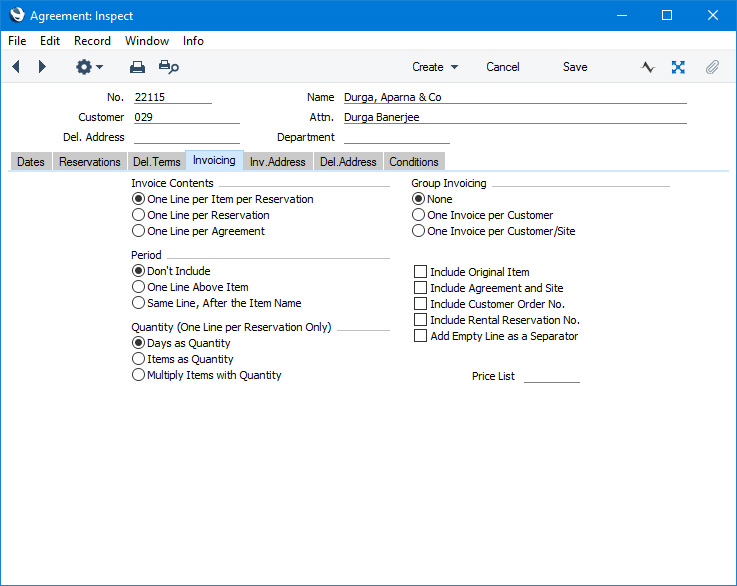
The options on the 'Invoicing' card control the information that will be included in Invoices for the Agreement. The default settings for these options will be taken from the Rental Invoice Settings setting. These defaults will be overwritten if you specify a Del. Address in the
header, when they will be copied from the
'Rental' card in the relevant Delivery Address record. Please refer to the description of the Rental Invoice Settings setting
here for full details about these options.
- Price List
- Paste Special
Price List register, Pricing module
- Specify here the Price List that is to be used to calculate the prices in all records connected to the Agreement (e.g. in Rental Reservations and by the 'Charge' function on the Create menu (Windows/macOS) or + menu (iOS/Android)).
- When you specify a Customer in the header (or change the existing Customer), that Customer's Price List (or, if blank, the Price List in the Customer Category to which the Customer belongs) will be brought in. If you then specify a Delivery Address, the Price List specified on the 'Rental' card in the relevant Delivery Address record will be brought in (even if that Price List is blank).
- The Price List will be copied to Invoices that you create from the Agreement.
---
The Agreement register in Standard ERP:
Go back to:
