Rental Charge Types
This page introduces the Rental Charge Types setting in the Rental module.
---
Charging a Customer for a rental is a two-stage process: first you must add the rental charges to the Agreement and then you can create the Invoice. You can add the rental charges to the Agreement at any time after the rental Item has been despatched to the Customer.
You can add charges to Agreements using the following methods:
- To add the rental charges to an individual Agreement for the connected Rental Reservations, open the Agreement and select 'Rental Charges' from the Create (Windows/macOS) or + (iOS/Android) menu. By default, charges to the current date will be added, but you can choose to add charges to a later date e.g. to the end of the Reservation period.
- Running the 'Charge Reservations' Maintenance function will in effect run the 'Rental Charges' function for each Agreement.
Behind the scenes, adding a charge to an Agreement will be accomplished by the addition of a record to the Agreement Charges setting or the amendment of an existing record. This setting is visible in the Database Maintenance module. When you create an Invoice from an Agreement, the Invoice will be constructed using the relevant Agreement Charge records, and the Invoice Number will be copied to those Agreement Charge records.
The schedule for adding charges to an Agreement will be set by the Rental Charge Type that you have specified in each connected Reservation. At a basic level, the Rental Charge Type will specify that a Reservation will be charged daily or that it will be charged monthly, as follows:
- Daily
- If you run the 'Charge Reservations' Maintenance function daily, a new charge will be added to the Agreement each day. If you do not create charges until the end of the Reservation, the appropriate number of daily charges will be added when you do so.
- Monthly
- If you run the 'Charge Reservations' Maintenance function monthly, a new charge will be added to the Agreement each month. If you do not create charges until the end of the Reservation, the appropriate number of monthly charges will be added when you do so.
As well as daily and monthly charges, you can charge a Reservation on a fixed price basis. In this case, you will only be able to create charges from the Reservation when the Rental Items have been returned by the Customer.
You must assign a Charge Type to every Agreement, and you should ensure the correct Charge Type has been copied from the Agreement to the connected Rental Reservation(s). If a Rental Reservation does not have a Charge Type, no charges will be created for that Reservation.
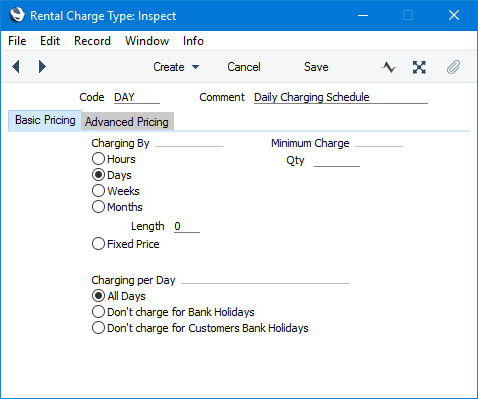
Please follow the links below for details about the two cards in the Rental Charges Types setting:
---
Go back to:
