Rental Reservation History
This page describes the Rental Reservation History report in the Rental module.
---
The Rental Reservation History report shows the rental history of each Rental Item. The rental history of a Rental Item is constructed from the Rental Reservations in which it has been used.
When printed to screen, the Rental Reservation History report has the Standard ERP drill-down feature. Click (Windows/macOS) or tap (iOS/Android) on any Agreement Number in the report to open an Agreement record, or on any Reservation Number to open a Rental Reservation.
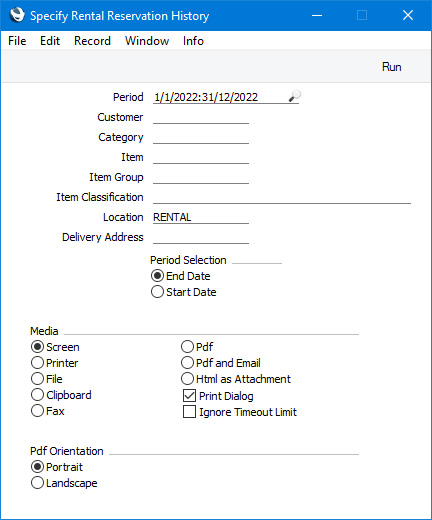
- Period
- Paste Special
Reporting Periods setting, System module
- Depending on the Period Selection option below that you have selected, the report will list the Rental Reservations with Start Dates that fall within the period that you specify here, or it will list Rental Reservations with End Dates within this period. In the latter case, Rental Reservations that do not have End Dates will not be included in the report.
- Customer
- Paste Special
Customers in Contact register
- If you need to list Rental Items that you have rented to a particular Customer, enter the Contact Number of that Customer here.
- Category
- Paste Special
Customer Categories setting, Sales Ledger
- If you need to list Rental Items that you have rented to Customers belonging to a particular Customer, specify that Customer Category here.
- Item
- Paste Special
Item register
- If you need the report to show the rental history of Rental Items with a particular Item Number, enter that Item Number here.
- Item Group
- Paste Special
Item Group register, Sales Ledger
- If you need the report to show the rental history of Rental Items whose connected Item records belong to a particular Item Group, specify that Item Group here.
- Item Classification
- Paste Special
Item Classifications setting, Sales Ledger
- Enter a Classification Code in this field if you want the report to show the rental history of Rental Items whose connected Item records have a particular Item Classification. If you leave the field blank, the rental history of all Rental Items, with and without Classification, will be included in the report. If you enter a number of Classifications separated by commas, the report will show the history of Rental Items featuring all the Classifications entered. If you enter a number of Classifications separated by plus signs (+), the report will show the history of Rental Items featuring at least one of the Classifications entered. If you enter a Classification preceded by an exclamation mark (!), the report will show the history of Rental Items featuring any Classification except the one entered.
- For example:
- 1,2
- Shows the history of Rental Items with Classifications 1 and 2 (including the history of Rental Items with Classifications 1, 2 and 3).
- 1+2
- Shows the history of Rental Items with Classifications 1 or 2.
- !2
- Shows the history of all Rental Items except those with Classification 2.
- 1,!2
- Shows the history of Rental Items with Classification 1 but does not show Rental Items with Classification 2 (i.e. Rental Items with Classifications 1 and 2 are not shown). Note the comma before the exclamation mark in this example.
- !1,!2
- Shows the history of all Rental Items except those with Classification 1 or 2 or both. Again, note the comma.
- !(1,2)
- Shows the history of all Rental Items except those with Classifications 1 and 2 (Rental Items with Classifications 1, 2 and 3 will not be listed).
- !1+2
- Shows the history of Rental Items without Classification 1 and of Rental Items with Classification 2 (Rental Items with Classifications 1 and 2 will be listed).
- (1,2)+(3,4)
- Shows the history of Rental Items with Classifications 1 and 2, and of Rental Items with Classifications 3 and 4.
- 1*
- Shows the history of Rental Items with Classifications beginning with 1 (e.g. 1, 10, 100).
- 1*,!1
- Shows the history of Rental Items with Classifications beginning with 1 but not 1 itself.
- *1
- Shows the history of Rental Items with Classifications ending with 1 (e.g. 1, 01, 001).
- 1*,*1
- Shows the history of Rental Items with Classifications beginning and ending with 1.
- Location
- Paste Special
Locations setting, Stock module
- Default taken from Person record of current user
- If you need the report to show the history of the Rental Items currently being rented from a particular Location, specify that Location here. A Rental Item will be assumed to be rented from the Location specified in the Rental Reservation from which it was issued.
- Delivery Address
- Paste Special
Delivery Addresses setting, Rental/Sales Orders module
- If you need to list Rental Items that you have rented to a particular Delivery Address, specify that Delivery Address here.
- Period Selection
- Select one of these options to specify whether you need the history of Rental Items listed in the report to be constructed from Reservations with a particular Start Date or from Reservations with a particular End Date. With the End Date option, Rental Reservations without End Date will not be included in the report: this is a possible reason why a Rental Reservation is not included in the report when you would otherwise expect it to be.
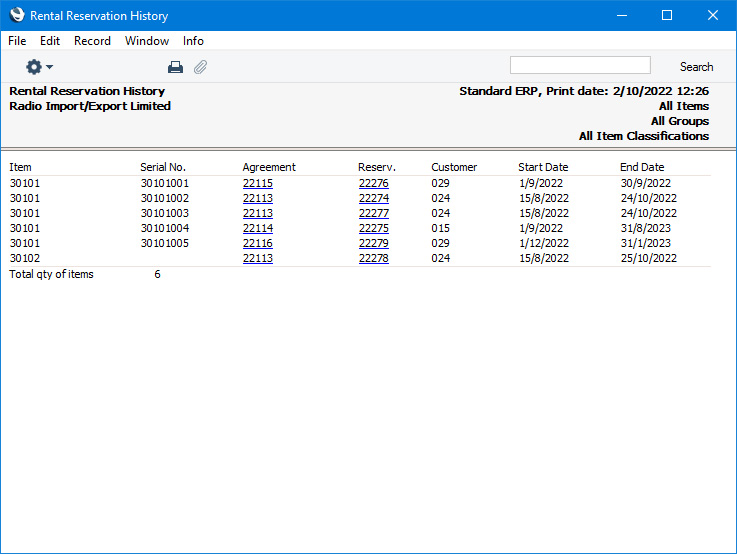
---
Go back to:
