Batch Quality Reclamations
This page describes the Batch Quality Reclamations report in the Service Orders module.
---
The Batch Quality Reclamations report compares reclamations from a specified period with sales during the same period. For the purposes of the report, an Item is said to be reclaimed if you have used it in a Stock Depreciation record, in a Returned Goods record or a Returned Goods to Supplier record.
The Batch Quality Reclamations report will be most useful if you have specified Reasons in your Stock Depreciation, Returned Goods and Returned Goods to Supplier records. By periodically producing a report for each Reason, you may be able to identify and address the problems that commonly result in reclamations.
If you will use this report, it is recommended that you keep the Standard Problems setting updated with separate records for each Reason for a reclamation, and that you select the Force Reason option in the Stock Settings setting. Selecting this option will mean that it will be mandatory that you specify a Reason in every Stock Depreciation, Returned Goods and Returned Goods to Supplier record.
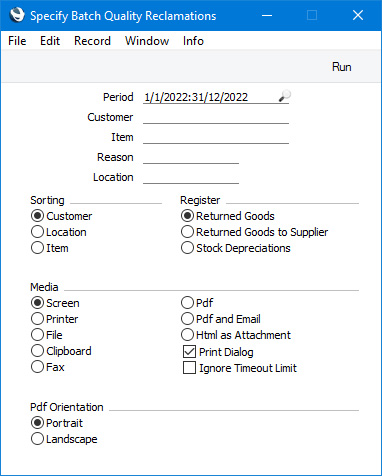
- Period
- Paste Special
Reporting Periods setting, System module
- The report will list reclamations and sales from the period that you specify here.
- Customer
- Paste Special
Customers in Contact register
- Range Reporting Alpha
- If you are reporting on reclamations registered through Returned Goods records, you can enter the Contact Number of a Customer here if you need to compare Returns made by that Customer with sales made to that Customer.
- If you are reporting on reclamations registered through Returned Goods to Supplier records, you can similarly enter the Contact Number of a Supplier here. The 'Paste Special' list will only include Customers but you can enter Supplier Numbers yourself without going through 'Paste Special'.
- Item
- Paste Special
Item register
- Range Reporting Alpha
- If you need to compare reclamations and sales of a particular Item, enter the Item Number of that Item here.
- Reason
- Paste Special
Standard Problems setting, Sales Ledger/Service Orders module
- If you need the report to display figures for reclamations caused by a particular Reason,. enter the Standard Problem Code for that Reason here.
- Location
- Paste Special
Locations setting, Service Orders/Stock module
- If you need to compare reclamations and sales issued from a particular Location, specify that Location here.
- Sorting
- Choose a Sorting option to specify the information that will be shown in the report, as follows:
- Customer
- If you are reporting on reclamations registered through Returned Goods records, the report will list each Customer used in a Returned Goods record during the report period. For each Customer, it will show the quantity and value of Items returned and sold:
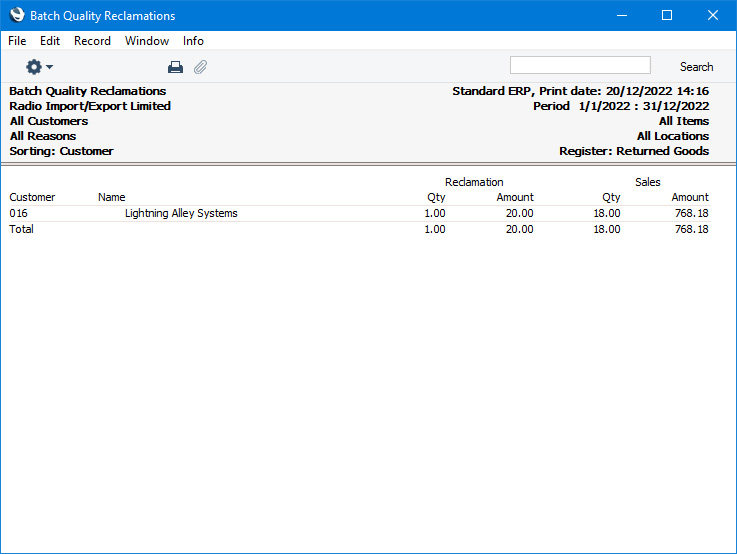
- If you are reporting on reclamations registered through Returned Goods to Supplier records, the report will list each Supplier used in a Returned Goods to Supplier record during the report period. For each Supplier, it will show the quantity and value of Items returned and, if the Supplier is also a Customer, the quantity and value of Items sold.
- You should not use this option if you are reporting on reclamations registered through Stock Depreciation records.
- Location
- The report will list each Location used in a Returned Goods, Returned Goods to Supplier or Stock Deprecation record during the report period. For each Location, it will show the quantity and value of Items returned and sold:
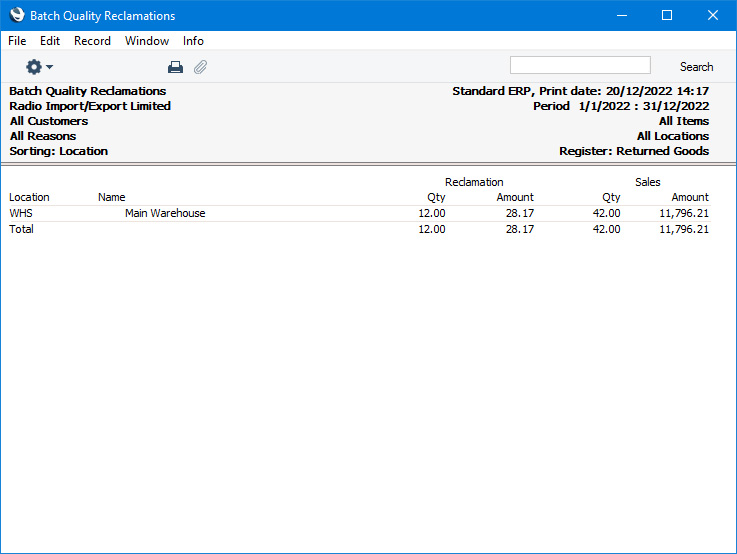
- Item
- The report will list each Item used in a Returned Goods, Returned Goods to Supplier or Stock Deprecation record during the report period. For each Item, it will show the quantity and value of Items returned and sold:
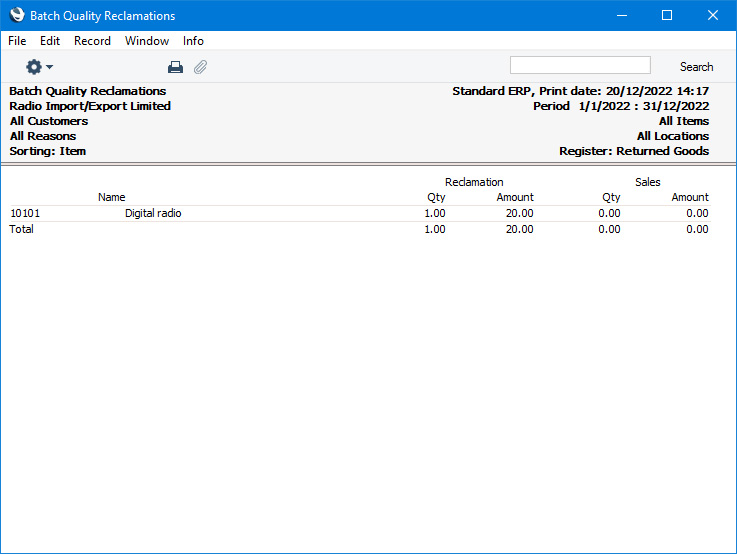
- Register
- Select one of these options to specify whether the reclamation figures in the report should be complied from Returned Goods, Returned Goods to Supplier or Stock Depreciation records. If you choose the "Stock Depreciations" option, you should not choose "Location" as the Sorting option.
---
Go back to:
