Entering an Item Group - Cost Model Card
This page describes the fields on the 'Cost Model' card of the Item Group record. Please follow the links below for descriptions of the other cards:
---
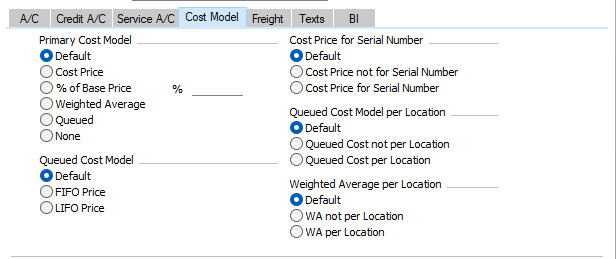
- Primary Cost Model
- The Cost Model is the method that will be used to calculate the value of the Items that you hold in stock.
- For example, if you are maintaining stock valuations in the Nominal Ledger ("cost accounting"), the Cost Model is the valuation method that will be used to calculate the value to be debited to the Cost Account and credited to the Stock Account whenever you sell an Item or otherwise remove it from stock. In other words, the Cost Model will be used to calculate the Item's Cost of Sales value. You can specify the Cost and Stock Accounts on the 'A/C' card.
- The Cost Model will also be used by the Stock List report to calculate the value of your stock.
- Whenever it is necessary to calculate the stock value of an Item, the Cost Model will be chosen as follows:
- The Cost Model will be taken from the 'Cost Model' card of the Item record.
- If the Cost Model in the Item is Default, if you are using the Use Item Groups for Cost Model option in the Cost Accounting setting in the Stock module and if the Item belongs to an Item Group, the Cost Model will be determined by these options in the Item Group.
- In all other cases (e.g. the Cost Model in the Item Group is Default, you are not using the Use Item Groups for Cost Model option and/or the Item does not belong to an Item Group), the Cost Model will be taken from the Cost Accounting setting.
- In other words, you can choose an overall Cost Model in the Cost Accounting setting and then choose a different Cost Model for a particular Item or Item Group. You can also produce a Stock List using an alternative Cost Model to the default, for comparison purposes.
- Please refer to the description of the Cost Accounting setting for details about each Cost Model.
- Queued Cost Model
- If you set the Primary Cost Model (above) to Queued, use these options to choose whether you want Items belonging to the Item Group to use the default (set in the Cost Accounting setting), FIFO (First In First Out) or LIFO (Last In First Out) queue.
- As with the Primary Cost Model itself, the choice of Queue will be made as follows:
- The Queue will be taken from the 'Cost Model' card of the Item record.
- If the choice of Queue in the Item is Default, if you are using the Use Item Groups for Cost Model option in the Cost Accounting setting in the Stock module and if the Item belongs to an Item Group, the Queue will be determined by these options in the Item Group.
- In all other cases (e.g. the choice of Queue in the Item Group is Default, you are not using the Use Item Groups for Cost Model option and/or the Item does not belong to an Item Group), the Queue will be taken from the Cost Accounting setting.
- The Queue options are:
- FIFO
- When you deliver an Item belonging to the Item Group or otherwise remove it from stock, the individual unit that you received into stock first will be the unit that you deliver first. In the Stock List report, Items will be valued in chronological order.
- LIFO
- When you deliver an Item belonging to the Item Group or otherwise remove it from stock, the individual unit that you received into stock last will be the unit that you deliver first. In the Stock List report, Items will be valued in reverse chronological order.
- Cost Price for Serial Number
- The Cost Price for Serial Number option is in effect an additional Cost Model that you can use with Serial Numbered Items. It allows you to ensure an individual Serial Number remains connected to its exact Cost Price from the moment you receive it into stock until the time you remove it from stock. Please refer to the description of the Cost Accounting setting for full details.
- As with the Primary Cost Model and Queue options above, you can enable or disable this option at the Item level, at the Item Group level (if you are using the Use Item Groups for Cost Model option in the Cost Accounting setting) or at the default level (set in the Cost Accounting setting).
- Queued Cost Model per Location
- If you are using Locations, two FIFO/LIFO queues will be maintained for each Item. The first will be a single overall FIFO/LIFO queue for each Item, Second, separate queues will be maintained for each Item for each Location.
- Use these options to decide which of the two queues will be used to calculate stock values in the Stock List and to calculate the value of outward cost accounting transactions. Please refer to the description of the Cost Accounting setting for full details.
- You can enable or disable this option at the Item level, at the Item Group level (if you are using the Use Item Groups for Cost Model option in the Cost Accounting setting) and/or at the default level (set in the Cost Accounting setting).
- Weighted Average per Location
- If you are using Locations, two Weighted Average figures will be maintained for each Item. The first will be a single overall Weighted Average figure for an Item, visible on the 'Costs' card of each Item record. Second, separate Weighted Average figures will be maintained for each Item in each Location. These figures will be visible in the Weighted Average setting.
- Use these options to decide which of the two Weighted Average figures will be used to calculate stock values in the Stock List and to calculate the value of outward cost accounting transactions. Please refer to the description of the Cost Accounting setting for full details.
- You can enable or disable this option at the Item level, at the Item Group level (if you are using the Use Item Groups for Cost Model option in the Cost Accounting setting) and/or at the default level (set in the Cost Accounting setting).
---
The Item Group register in Standard ERP:
Go back to:
