Optional Features - Security Card
This page describes the fields on the 'Security' card in the Optional Features setting. Please follow the links below for descriptions of the other cards:
---
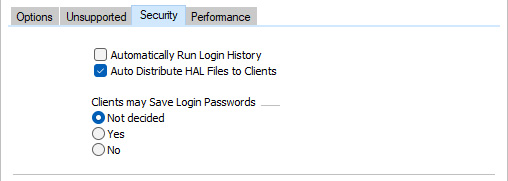
- Auto Distribute HAL Files to Clients
- If you are using HAL to add bespoke features or windows to your Standard ERP system, you will need the HAL files to reside both on the server and on all client machines. An easy way to manage the distribution of these files to the client machines is to use the HAL Rules setting in the Technics module. When a user logs in from a client machine, the server will check that the correct HAL files are present on the client machine and that those files are the latest versions. If there is any discrepancy, the latest HAL files will be copied to the client machine as part of the log-in process. If you would like to use this feature, you should configure the HAL Rules setting, and you should select this option.
- If you change this option, it will not take effect until you restart the server.
The Optional Features setting:
---
Go back to:
