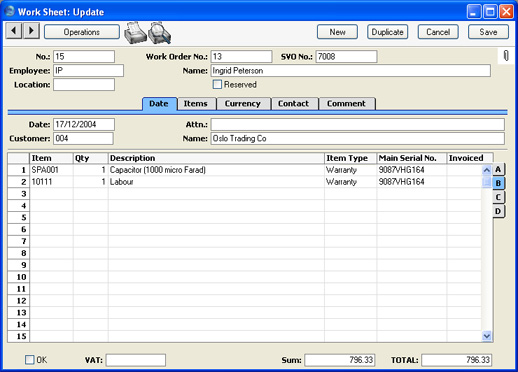Labour and Spare Parts - Work Sheets
Whenever the technician spends time on a particular Work Order, they create a record in the
Work Sheet register so that all time is accounted for (even though, in this instance, the work is under warranty and so is not chargeable). In many ways, Work Sheets are similar to
Time Sheets in the Job Costing module in that they record the labour and any spare parts used in the completion of the repair.
With the Work Order on screen, the technician selects 'Create Work Sheet' from the Operations menu. A new record is created in the Work Sheet register and is opened immediately:
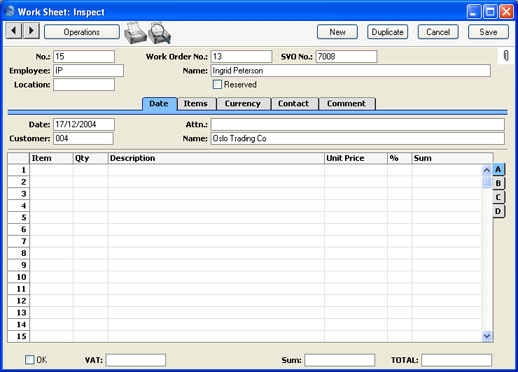
The Employee and Customer information is already completed, taken from the Work Order. The technician completes the Work Sheet with Items for labour and any spare parts that have been used:
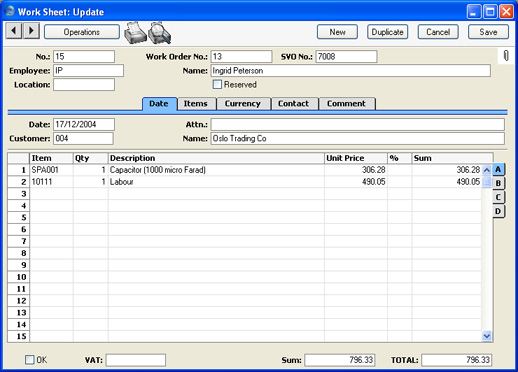
On flip B, each Work Sheet row should be related to the item of equipment being repaired (known as the "Main" item). This creates a chain from the original Service Order to the eventual
Work Sheet Transaction, from which Invoices are generated, so the cost of the repair can be allocated to the correct Item on the Service Order. In the example, there is only one Item on the Work Order, so this is assumed to be the Main Item. If there was more than one Item on the Work Order, the technician would have to select one by specifying the Serial Number of the Main Item in the Main Serial No field. 'Paste Special' can be used to open a selection list showing the Serial Numbers of Main Items on the parent Work Order. Once this is done, the Item Type (warranty status or otherwise) is brought in automatically.