Entering a Service Order - Header
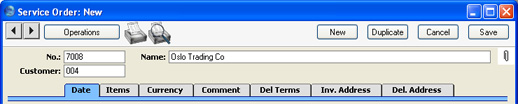
- No.
- Paste Special
Select from another Number Series
- When creating a new Service Order, Hansa will enter the next unused number from the first number sequence entered in the Number Series - Service Orders setting. You may change this number, but not to one that has already been used. If you are working in a multi-user environment, the Service Order Number is assigned when the Service Order is saved.
- Customer
- Paste Special
Customers in Customer register
- Enter the Customer Number or use the 'Paste Special' function. When you press Return, the Customer's name, address and other information will be entered into the appropriate fields.
- If the Item being repaired is one originally sold by your business, there is no need to enter a Customer Number. When the Item's Serial Number is entered to the Serial No. field on the first row of the grid, the Customer Number and Name (and Item Number and Name) are brought in automatically. They can be changed if the Item has been sold on.
- Name
- The Customer Name is entered after you have entered the Customer Number.