Viewing a Work Sheet Transaction - Header
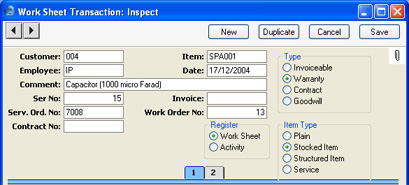
- Customer
- The Customer Number (from the Work Sheet record). This field cannot be changed.
- Item
- Item Number, taken from the Work Sheet row. This field cannot be changed. In the case of Work Sheets with more than one row, a separate Work Sheet Transaction will be created for each one.
- Employee
- The Employee's initials from the Work Sheet record. This field cannot be changed.
- Date
- The transaction date. This field cannot be changed.
- Comment
- Any text in the Description field of the corresponding Work Sheet row will be entered here. Usually this will be the Item Name. When the originating record is an Activity, the contents of the Text field of the Activity will appear here.
- Ser No.
- The serial number of the originating Work Sheet or Activity. This field cannot be changed.
- Invoice
- When an Invoice is raised from this Work Sheet Transaction, its Invoice Number will be entered here. If you remove this number, you will be able to raise another Invoice. If there is an Invoice Number, you will not be able to change the quantities and prices below.
- Serv. Order No.
- The serial number of the parent Service Order. This field cannot be changed.
- Work Order No.
- The serial number of the Work Order from which the originating Work Sheet was created. This field cannot be changed.
- Contract No.
- If the Item being repaired was under Contract, the Contract Number will appear here, taken from originating Work Order.
- Type
- The Type is determined by the Item Type of the Work Sheet row from which the Work Sheet Transaction was created.
- An Invoice will only be raised from this Work Sheet Transaction if the Type is set to Invoiceable.
- Register
- This shows the origin of the Work Sheet Transaction: Work Sheet or Activity.
- Item Type
- The Item Type of the Item, taken from the 'Pricing' card of the Item record, is shown here for reference only.