Viewing a Work Sheet Transaction - Card 1
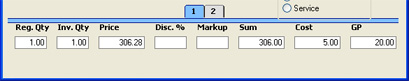
- Reg. Qty
- The number of hours worked or the number of Items supplied is taken from the Quantity field of the Work Sheet row or from the Cost (Time) in the Activity (converted to a decimal figure). This field cannot be changed.
- Inv. Qty
- The quantity to be invoiced: Hansa will assume that this is to be the same as the Registered Quantity. This can be changed as required, and such changes will be reflected in the Invoiced fields on flip B of the Work Sheet and flip B of the parent Service Order.
- Price
- The unit price in Currency to be charged to the Customer of the item or time before any discount or markup.
- If the Work Sheet Transaction was generated from a Work Sheet, this is taken from Unit Price field in the appropriate Work Sheet row.
- If the Work Sheet Transaction was generated from an Activity, the Unit Price according to the valid Price List for this Customer is used. If the Customer has no Price List specified, or the Item is not on the Price List in question, the Base Price from the Item record is used.
- If a Currency and Exchange Rate have been specified, the figure shown will be in the Currency concerned (i.e. having undergone currency conversion).
- Any pricing default can be modified here for this Work Sheet Transaction only.
- Disc %
- If the Work Sheet Transaction was generated from a Work Sheet, a discount percentage will be entered by Hansa from the appropriate Work Sheet row. If it was generated from an Activity, a discount percentage will be calculated if a Discount Matrix that includes the Item has been allocated to the Customer.
- You can also enter a percentage figure manually. Enter a negative percentage to effect a price uplift.
- Note that the discount is applied to the unit price, before it is multiplied by the invoiceable quantity.
- Markup
- Enter an amount in Currency to be added to the total cost, or enter a percentage in the form "10%" to calculate a 10% markup. A negative figure can be entered to effect a discount.
- Note that a Markup is applied after the unit price has been multiplied by the invoiceable quantity.
- Sum
- The amount to be invoiced, in Currency and taking any Discount and Markup into account.
- Cost
- If the Work Sheet Transaction was generated from a Work Sheet, this is the Cost Price of the Item, taken from the 'Costs' card of the Item record. If it was generated from an Activity, this is the hourly cost of the Person, taken from the Cost per Hour field on the 'Job Costing' card of the Person record. If this is blank, the Cost Price of the Item is used.
- This figure is in the home Currency (or in Base Currency 1 as defined in the Base Currency setting in the System module).
- GP
- The gross profit of this Transaction.