Entering a Purchase Order Contract - Terms Card
This page describes the fields on the 'Terms' card of the Purchase Order Contract record. Please follow the links below for descriptions of the other cards:
---
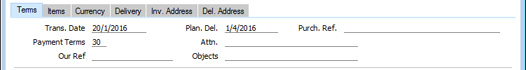
- Trans. Date
- Paste Special
Choose date
- The date of the Purchase Order Contract. The default is the current date.
- Plan. Del.
- Paste Special
Choose date
- Specify here the date on which you are planning to receive the goods into stock. Enter this date using the format specified in the Planned Delivery setting in the Sales Orders module. Available options are free text, date, week number or year-week (4 characters).
- You can also specify a separate Planned Delivery Date in any of the Purchase Order Contract rows (on flip C).
- You can change the Planned Delivery Date at any time, even in a Purchase Order Contract that has been marked as Done.
- Purch. Ref.
- Use this field if you need to identify the Purchase Order Contract by any means other than the Purchase Order Contract Number. The Reference is shown in the 'Purchase Order Contracts: Browse' window, allowing you to search for a Purchase Order Contract with a particular Reference.
- Payment Terms
- Paste Special
Payment Terms setting, Sales/Purchase Ledger
- Default taken from Contact record for the Supplier (Purch. Pay. Terms)
- Payment Terms entered here will be transferred to any Purchase Orders and Purchase Invoices raised from the Purchase Order Contract. In addition simply to ensuring the correct Payment Terms appear on Purchase Invoices (in the Language of the Supplier if necessary), configuring Payment Term records using the Sales Ledger setting can enable you to administer a system of early settlement discounts, if appropriate.
- Attn.
- Paste Special
Contact Persons in Contact register
- Default taken from Contact record for the Supplier (Primary Contact)
- Record here your contact at the Supplier company. 'Paste Special' will list the Contact Persons belonging to the Supplier.
- Our Ref.
- Use this field if you need to identify the Purchase Order Contract by means other than the Purchase Order Contract Number. A default will be taken from the Our Ref field on the 'Sales' card of the Person record of the current user.
- Objects
- Paste Special
Object register, Nominal Ledger/System module
- Default taken from Contact record for the Supplier (Purch. Objects)
- You can assign up to 20 Objects, separated by commas, to a Purchase Order Contract and all transactions that will eventually be generated from it. You might define separate Objects to represent different departments, cost centres or product types. This provides a flexible method of analysis that can be used in Nominal Ledger reports.
- In any Nominal Ledger Transactions generated from Purchase Invoices raised from this Purchase Order Contract, any Objects specified here will be assigned to the debit posting to the Purchase Account(s) and, if you are using the Objects on Creditors Account option in the Account Usage P/L setting, to the credit posting to the Creditor Account.
---
The Purchase Order Contract register in Standard ERP:
Go back to:
