Activity Consequences - Header
This page describes the fields in the header of the Activity Consequence record. Please follow the links below for descriptions of the other cards:
---
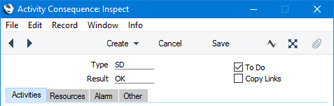
- Type, Result
- Paste Special
Activity Types setting, CRM module
- An Activity Consequence record will cause follow-up Activities to be created whenever you mark existing Activities with a particular combination of Activity Types and Results as Done and save.
- Use these two fields to specify the Activity/Result combination that will trigger the creation of follow-up Activities.
- You can only enter a single Activity Consequence record for each Activity Type/Result combination.
- To Do
- Select this option if you would like the Task Type in the follow-up Activities to be To Do. Otherwise, the Task Type in the follow-up Activities will be Calendar.
- Copy Links
- Check this box if you would like the old Activity's Attachments to be copied to the new one. Attachments in the old Activity's Link Manager and Document Manager will be copied to the new follow-up Activity.
---
Settings in the CRM module:
Go back to:
