Purchase Order Settings
This setting contains some miscellaneous options controlling the behaviour of various aspects of the Purchase Orders module.
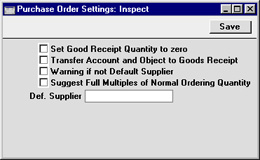
- Set Goods Receipt Quantity to Zero
- The 'Goods Receipt' function on the Operations menu of the Purchase Order window usually creates a Goods Receipt containing all Items that have been ordered but not yet received. Use this option if you would like the default Quantity for all Items on the Goods Receipt to be zero.
- Transfer Account and Object to Goods Receipt
- Use this option if you would like the Purchase Control Account on flip B of a Purchase Order to be transferred to the Stock Account on flip E of any Goods Receipt (and from there to the resulting Nominal Ledger Transactions) created using the 'Goods Receipt' Operations menu function. Any Objects on flip B of the Purchase Order will be transferred to the corresponding Goods Receipt row as well.
- Note that the Purchase Control Account on flip B of a Purchase Order is chosen using a different order of priority to that used for the Stock Account in a Goods Receipt. As a result, this option should only be used in specialised accounting situations.
! | Do not use the Transfer Account and Object to Goods Receipt option unless you are sure it is correct for your business. |
|
- Warning if not Default Supplier
- When entering Purchase Orders, switch this option on if you want Hansa to check if the Item is in fact sold by the Supplier. If this option is on, Hansa will issue a warning if the Item does not have a related Purchase Item in the name of the Supplier of the Purchase Order. If this option is off, it will be the user's responsibility to ensure that the correct Supplier/Item combination is chosen.
- Def. Supplier
- Paste Special
Supplier register
- The 'Create Purchase Orders' Maintenance function in the Sales Orders module is used to create back-to-back Purchase Orders: Purchase Orders for Items on Sales Orders that cannot be fulfilled from stock. The 'Create Purchase Orders' function on the Operations menu of the 'Purchase Orders: Browse' window will create Purchase Orders for Items that have fallen below their minimum stock level.
- Usually, these functions will only create Purchase Orders for Items that have a corresponding Default Purchase Item (one with a Supplier specified and with the Default check box switched on). If you would also like these functions to raise Purchase Orders for Items that have no corresponding Default Purchase Item, specify here the Supplier that is to be used.
