Entering a Return
You cannot enter records directly to the Returned Goods register. Instead, you must create a new Return using one of two methods:
- With a Sales Order open, select the 'Create Returned Goods' command from the Operations menu. This creates a new record in the Returned Goods register. For the command to have any effect, you must first save all changes to the Sales Order (use the [Save] button) and you must have issued and approved at least one Delivery from the Order.
- With a Delivery open, select the 'Create Returned Goods' command from the Operations menu. This creates a new record in the Returned Goods register. For the command to have any effect, you must have saved all changes to the Delivery (use the [Save] button) and it must have been approved.
If you are using the Original Cost on Returned Goods option in the
Cost Accounting setting, you are using the option to insert Returned Goods at their original position in the FIFO/LIFO cost queue in the same setting and/or you are using the Do Not Allow Return Goods From Order option in the
Order Settings setting, you must use the second method. If you are using at least one of these options, you cannot create Returned Goods records from Sales Orders. If you are not using any of these options, but at lease one of the Items on a Sales Order uses a Queued Cost Model (FIFO or LIFO) then again you must create the Return from the relevant Delivery.
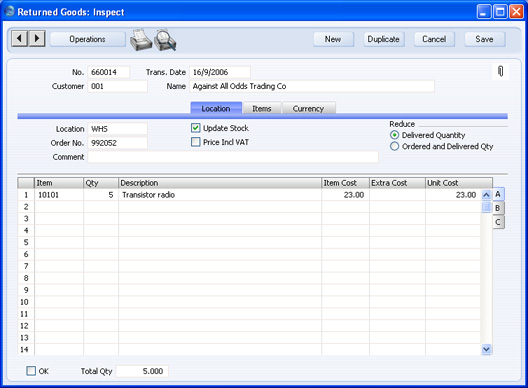
Note that the record is presented in a 'Returned Goods: Inspect' window. This means that the record has already been created and saved into the register. To delete it you must choose 'Delete' on the Record menu.
