N/L Accruals - The 'Generate N/L Accrual Transactions' Maintenance Function
The N/L Accruals feature in Standard ERP:
See also:
---
---
The N/L Accruals feature that allows you to post Sales and Purchase Invoices to the Nominal Ledger on an accruals basis. An Invoice value will be posted to an Accrual Account and then gradually transferred to a Sales or Purchase Account over the course of a pre-determined period. To use this feature, you should first create a record in the N/L Accruals setting specifying the Accrual Account and the rate at which an Invoice value will be transferred to the Sales or Purchase Account. You should then regularly run the 'Generate N/L Accrual Transactions' Maintenance function to transfer the balances gradually. to the Sales or Purchase Account. This page describes the 'Generate N/L Accrual Transactions' Maintenance function: please refer here for details about the N/L Accruals setting.
Once a month, you can use the 'Generate N/L Accrual Transactions' Maintenance function to create Transactions from any pair of balancing debit and credit postings in Accrual Simulations whose Transaction Date has passed. This will allow the Invoice amounts to be moved gradually from the Accrual Account to the Sales or Purchase Account as appropriate.
If you would like to see the details of the Transactions that will be created by this function, produce an N/L Accrual Transactions report before running it.
To use this function, ensure you are in the Nominal Ledger and click (Windows/macOS) or tap (iOS/Android) the [Routines] button in the Navigation Centre. Click or tap the [Maintenance] button in the subsequent window and then double-click or tap 'Generate N/L Accrual Transactions' in the list. The following dialogue box appears:
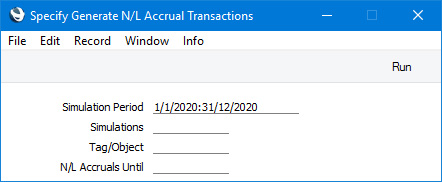
- Simulation Period
- Paste Special
Reporting Periods setting, System module
- Use this field to specify a period for the function. Every Simulation with a Transaction Date (in the Simulation header) that falls within this period will be considered by the function.
- Simulations
- Range Reporting
Numeric
- If you need to create Nominal Ledger Transactions from a particular Simulation, enter its Simulation Number here. You can also enter a range of Simulation Numbers separated by a colon (:).
- Tag/Object
- Paste Special
Tag/Object register, Nominal Ledger/System module
- If you need to create Nominal Ledger Transactions from Simulation rows with a particular Tag/Object, specify that Tag/Object here. For a Transaction to be created from an "Active" Simulation row, the Tags/Objects in that row and those in this field must match exactly. So, a Transaction will not be created from Simulation rows with the Tags/Objects "AB,10101" if you enter "AB" in this field.
- N/L Accruals Until
- Paste Special
Choose date
- If you enter a date in this field, Nominal Ledger Transactions will be created from every "Active" row in the selected Simulations in which the Transaction Date is the same as or earlier than this date. If a Simulation does not have a Transaction Date, a Transaction will created from that row if the Date in the Simulation header is the same as or earlier than this date.
- If you do not enter a date, Transactions will be created for from every "Active" row in the selected Simulations.
Press the [Run] button in the Button Bar to run the function. It may take a few moments, depending on the number of Transactions to be created. When it finishes, you will be returned to the 'Maintenance' list window.
An example Simulation is illustrated below together with a Transaction that was created from it by the function:
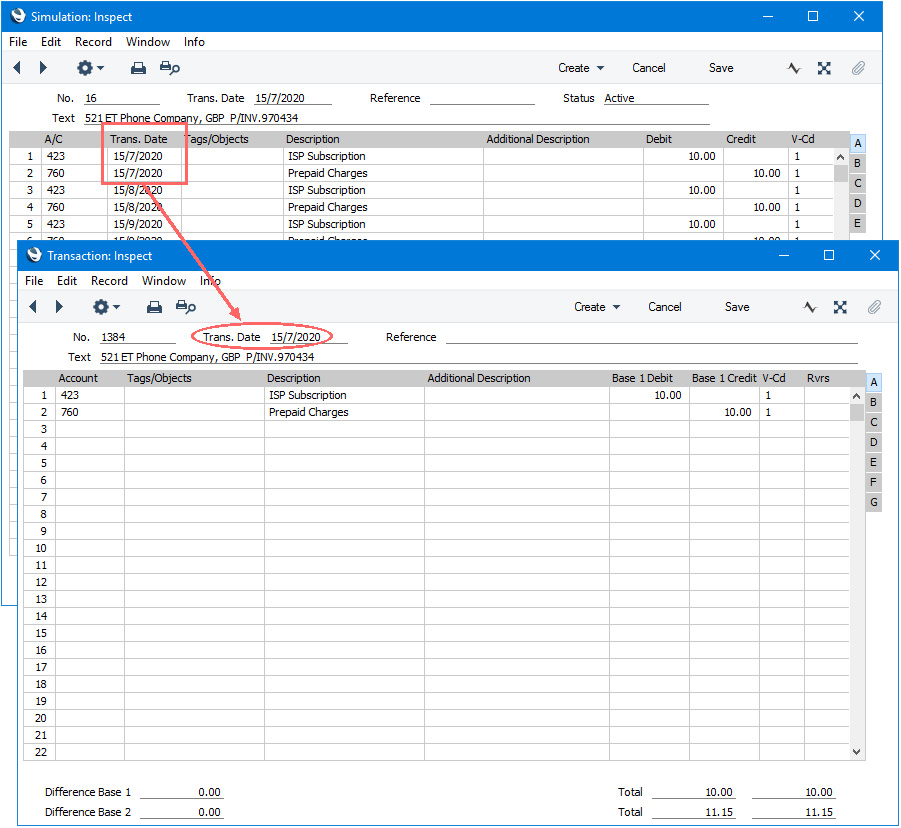
When the function creates a Transaction from a pair of postings in a Simulation, it will change the Status of these postings (shown on flip B of the Simulation) from "Active" to "Transferred", preventing the creation of another Transaction the next time you use the function. The function will only create Transactions from "Active" rows, not from rows with any other Status.
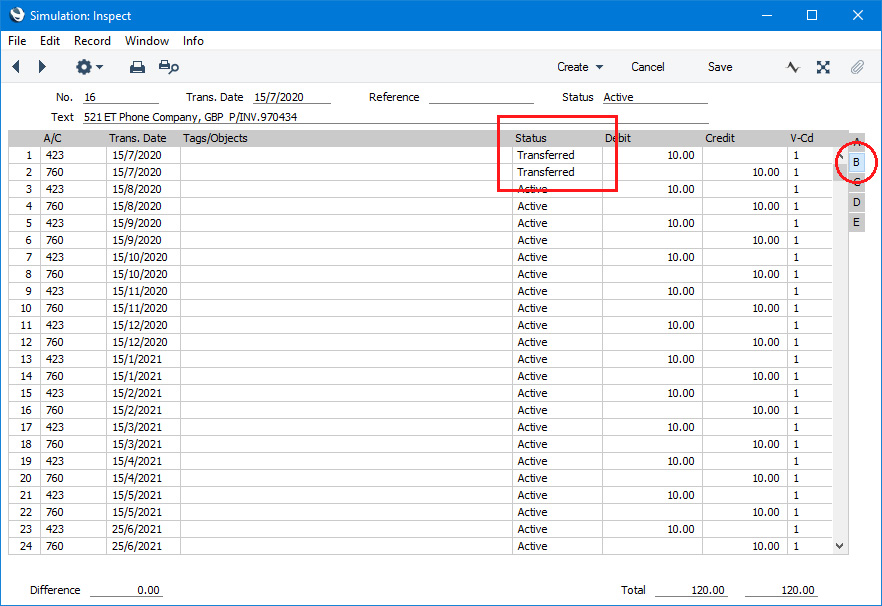
Note that you should use this function with care as it is more powerful than its name suggests: it will create Transactions from all Simulations in the selection, not just those representing Accruals. Therefore, you can use it as a general function to create Transactions from Simulations. Take care to enter a date in the N/L Accruals Until field in the dialogue box: if you do not, Transactions will be created for every row in every Simulation in the selection.
---
Settings in the Nominal Ledger:
Go back to:
