Audit Trail
The Audit Trail report is a list of actions carried out when entering POS Invoices. Actions carried out on tills with
live-sync connections to the server will not be included, because actions are not synchronised.
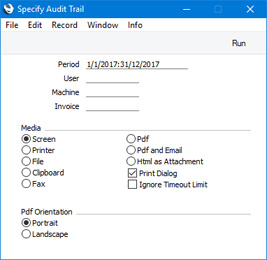
- Period
- Paste Special
Reporting Periods setting, System module
- Specify the period to be covered by the report. POS Invoices entered during this period will be included in the report.
- User
- Paste Special
Person register, System module and Global User register, Technics module
- If you need to list the POS actions carried out by a particular user (i.e. by a particular cashier), enter that user's Signature here.
- Machine
- Paste Special
Local Machines setting, Point of Sales/Restaurant/Technics module
- If you need to list the POS actions carried out on a particular till, enter that till's Local Machine Code here.
- Invoice
- Range Reporting
Numeric
- To list the POS actions carried out when entering a particular POS Invoice or range of POS Invoices, enter an Invoice Number or range of Invoice Numbers here.
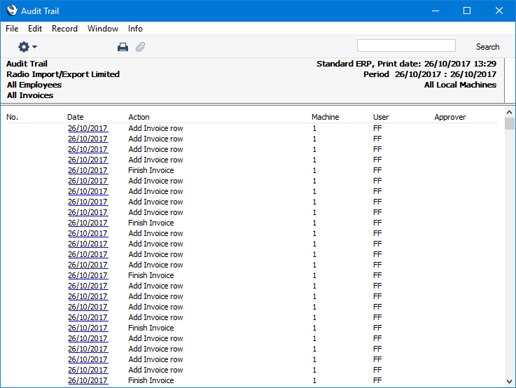
---
Reports in the Point of Sales module:
Go back to:
