Installation - Single-user
To download and install Enterprise by HansaWorld, follow these steps:
- Click the link to go to the Downloads area of our website, www.hansaworld.com.
- After registering, download the appropriate version for your platform and operating system. The versions you should download and install are as follows:
- Windows .NET client
- Use as Windows single-user (requires .NET Framework 3.5)
- Mac OS X Cocoa GUI
- Use as Mac OS X single-user
- Linux GUI
- Use as Linux single-user (Intel processors only)
- Under Windows, an Enterprise by HansaWorld installer will be saved on your hard disk.
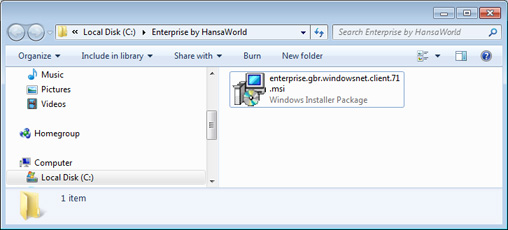
Launch the installer by double-clicking, and follow the instructions on screen.
- Under Mac OS X, a .dmg file will be saved on your hard disk. Open the .dmg file by double-clicking, and then copy the folder it contains to your 'Applications' folder.
- Under Linux, the downloaded file will be a single self-expanding archive. Create a new folder on your hard disk, and move the file that you have downloaded into this folder. Then, double-click the file to expand it.
On all platforms, make sure you have at least 100 MB available for the Enterprise by HansaWorld application, the associated files and for the data file that will be created the first time you launch the application.
Having successfully installed Enterprise by HansaWorld, please click the links to refer now to the following sections:
---
Go back to:
