Responsible Person Summary
This page describes the Responsible Person Summary report in the Assets module.
---
The Responsible Person Summary is a report that lists the changes of the Persons responsible for the Assets in your company during the report period.
A sample Responsible Person Summary report is shown below:
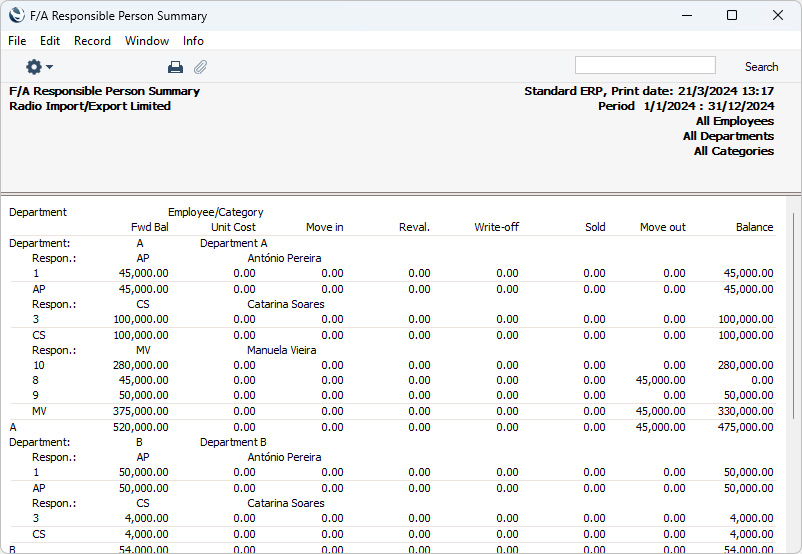
The report is a list of Departments. Within each Department section, there will be a list of Persons, showing for each one a summary of the Assets for which they have been responsible during the report period. Within each Person section, the Assets are sorted by Asset Category, and overall figures for each Category are provided (i.e. the Assets are not listed individually). Subtotals are provided for each Person and Department.
Up to eight figures can be shown for each Category, as follows:
- Fwd. Bal
- The total Purchase Value (or, if appropriate, the values from the most recent Revaluations) of Assets belonging to the Category for which the Person became responsible before the report period began. This column will only contain figures if you produce the report using the Show all option.
- P-Price
- The total Purchase Value of Assets belonging to the Category that were purchased during the report period and for which the Person is the first to be responsible (i.e. the Person is the one shown on the 'Owner' card of the Asset records).
- Move in
- The total Purchase Value of Assets belonging to the Category for which the Person became responsible during the report period using Asset Status records of Type "Responsible".
These first three columns are used to describe the different ways in which a Person can become responsible for an Asset: an individual Asset will only be included in one of these columns.
- Reval.
- If Revaluations were entered for any Assets belonging to the Category during the report period, the total change in value will be shown here. This will be determined using the Starting Date 1 of each Revaluation, not the Transaction Date.
The next three columns are used to describe the different ways in which the responsibility for an Asset can be removed from a Person: again, an individual Asset will only be included in one of these columns. An Asset will not be included in any of these columns if the Person is responsible for it did not change during the report period.
- Write-off
- The total Sales Price of Assets belonging to the Category that were included in Disposal records of Type "Write-off" during the report period.
- Sold
- The total Sales Price of Assets belonging to the Category that were included in Disposal records of Type "Sale" during the report period.
- Move out
- The total Purchase Value of Assets belonging to the Category that were moved out of the responsibility of the Person during the report period using Asset Status records of Type "Responsible".
- Balance
- The total net change in the value of Assets belonging to the Category for which a particular Person was responsible.
When you run the Responsible Person Summary report, the following specification window appears. Complete it as described under the illustration, and click or tap the [Run] button to produce the report.
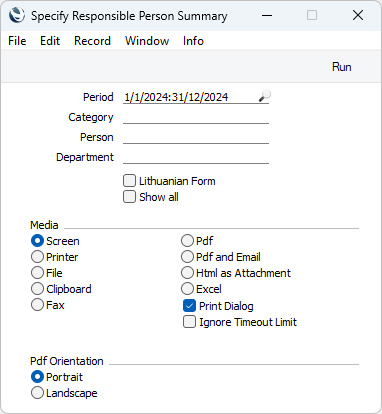
- Period
- Paste Special
Reporting Periods setting, System module
- The report period: the movements of each Asset during the period that you specify here will be included in the report. This information will be taken from Revaluations, Disposals and Asset Status records of Type "Responsible" whose Dates fall within this period. In the case of Revaluations, the date used is the Starting Date 1, not the Transaction Date. The purchase of Assets during the report period will also be shown (determined using the Purchase Date of each Asset).
- Category
- Paste Special
Asset Category register, Assets module
- Range Reporting Alpha
- Enter an Asset Category here if you need the report to include the Assets belonging to that Category. You can also enter a range of Categories separated by a colon (:).
- Person
- Paste Special
Person register, System module and Global User register, Technics module
- Range Reporting Alpha
- Specify a Person (or range of Persons) here if you need the report to include the Assets for which they were responsible at any point during the report period.
- If you have more than one Company in your database, the employee that you specify here should have a Person record in the Company in which you are working, otherwise the report will be empty. If you leave this field empty or enter a range of employees, the report will only include those employees in the range that have Person records in the Company in which you are working. This is because the report will be constructed by looping through the records in the Person register in the current Company and listing the Assets for which each Person is responsible. For similar reasons, if the Person responsible for an Asset is a Global User without a Person record in the Company in which you are working, that Asset will not be included in the report.
- Department
- Paste Special
Departments setting, Assets/Human Resources Management/System module
- Range Reporting Alpha
- Specify a Department (or range of Departments) here if you need the report to show the Assets that passed through it during the report period.
- Lithuanian Form
- This option will only be visible in the 'Specify Department Summary' window if the VAT Law in the Company Info setting is set to "Lithuanian". If selected, the report will show the same information but in a particular format required by users in Lithuania.
- Show all
- By default, the report will only list the Assets that were purchased, moved, revalued or disposed of during the report period. Select this option if you would like all Assets including those that were not subject to any movements to be listed in the report. Assets for which no-one is responsible and those that are not in a recognised Department (i.e. one without a record in the Departments setting) will still be excluded.
- The example report illustrated above was produced using this option. If it were to be produced without using this option, the report would only show Asset 4, which was moved from Department 1 to Department 2 during the report period.
---
Go back to:
