Tax Reports - The Tax Calculations Report
The Tax Calculations report can be used to test your formulae and to check the results. As you add or change formulae in a record in the
Tax Report setting, you can recalculate this report to see the consequences of the changes immediately.
On double-clicking 'Tax Calculations' in the 'Reports' list in the Nominal Ledger, the 'Specify Tax Calculations' window opens:
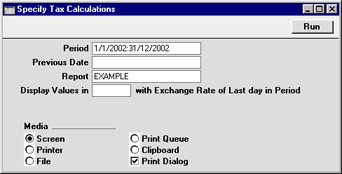
- Period
- Paste Special
Reporting Periods setting, System module
- Specify the period to be covered by the report.
- To refer to the first date of this period in your formulae, use the expression #D1.
- To refer to the last date of this period in your formulae, use the expression #D2.
- Previous Date
- Paste Special
Current Date
- Enter any comparison date, as required by the formulae in your record in the Tax Reports setting. To refer to this date in your formulae, use the expression #D3.
- Report
- Paste Special
Tax Reports setting, Nominal Ledger
- Specify the record in the Tax Report setting that contains the formulae that you wish to test.
- Display Values in
- Paste Special
Currency register, System module
- Specify the Currency that is to be used in the report. Leave the field empty to use the home Currency (Base Currency 1).
When the specification window is complete, click the [Save] button in the Button Bar. The resulting report contains a separate line for each row in the record in the
Tax Reports setting:
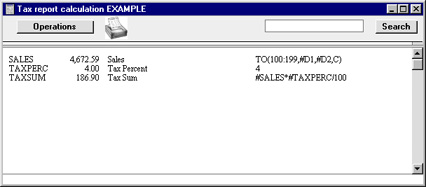
The calculated result of the formula is shown in the second column, while the formula itself is shown in the fourth column.
