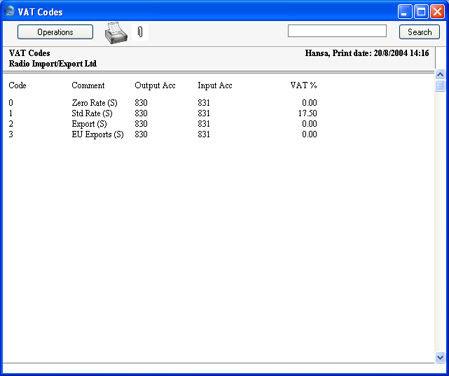Blocks
You can design a report that lists the contents of a multi-line block, such as Payment Modes or VAT Codes. A block contains a single record with a matrix. In designing such a report, you cannot specify a block as the primary register: in fact the report will not have a primary register. You should instead specify the matrix at the beginning of the report. Follow these steps:
- Create a new record in the Report register. On the 'Data' card of the 'Report Definition: New' window, click the [Matrix] button above the report display area. Complete the 'Matrix Rows' dialogue box as shown below (the example shows a report listing VAT Codes):
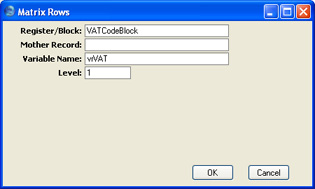
- Register/Block
- Specify the block that is to provide the basis of the report. You cannot use the 'Paste Special' function to ensure the block name is spelt correctly, because blocks are not listed in the 'Paste Special' list. Instead, you can obtain the block name and correct spelling from using the Export/Import Format report in the Technics module.
- Mother Record
- Leave this field blank when adding a block to a report.
- Variable Name
- Enter a name for the variable that will hold the contents of the block.
- Level
- Enter the appropriate level for the report. In a simple list as in the example, the block is effectively the primary register and therefore the level should be 1.
- Click the [OK] button. The block is shown in a "Register Matrix:" line in the report display area:
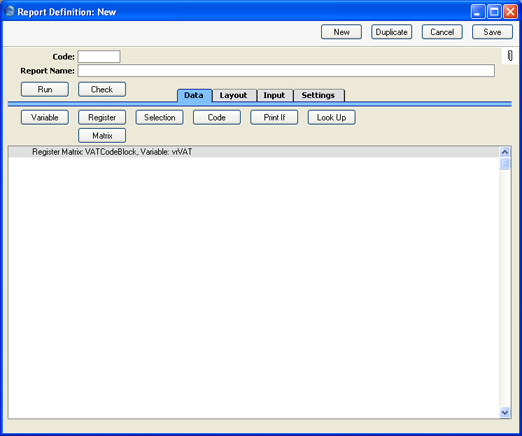
- Other aspects can be added to the report in the normal way. For example, you can add a search using the [Selection] button. Design the report output on the 'Layout' card as usual:
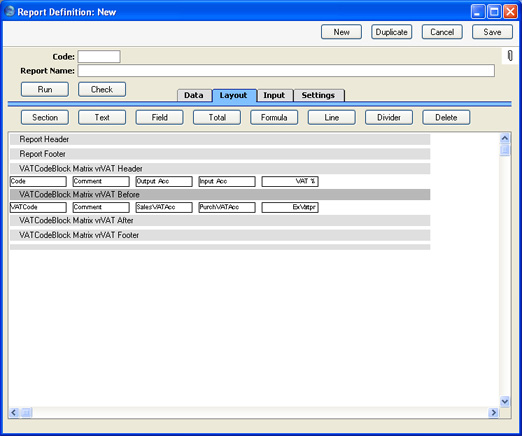
- This is the result: