Transactions
With this option you may export a selection of Transactions to an archive file. Double-click 'Transactions' in the 'Exports' list to open the 'Specify Transaction Export' window.
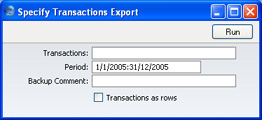
- Transactions
- Enter the first and last of the Transaction Numbers you want to export. The Transaction Number must include the prefix as shown in the 'Transactions: Browse' window. To export a Transaction that was entered directly to the Nominal Ledger, enter, for example, "2005.3" or, for a range, "2005.3:2005.10". To export a Transaction that was created from a Sub System, enter, for example, "S/INV.050003" or "S/INV.050003:S/INV.050010" for a range.
- Period
- Paste Special
Reporting Periods setting, System module
- Specify a period for which Transactions are to be exported.
- Backup Comment
- Use this field to enter a description of the back-up file (up to 40 characters are permitted). This description will be shown in the list of importable files shown by the 'Imports' function.
- Transactions as rows
- Use this option if you are exporting Transactions for the purpose of importing them to another FirstOffice database.
- Normally, FirstOffice will export Transactions as a data record, consisting of a header followed by the different account credits and debits. When transaction data are used for external analysis or communication by different data base tools, it is often more convenient to use a "flat file" format. The Transactions as Rows option uses a different export format whereby the header information is exported with each Transaction row.
Click [Run] in the Button Bar: FirstOffice will open a dialogue box where you can name the export file and specify where it is to be saved.
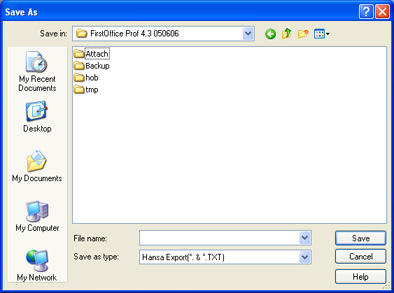
Enter a name for the file, and click [Save] or press the Enter key.
