Operations Menu - Invoice - Manager's Discount Override
You can prevent users from saving an Invoice if they have entered a price (i.e. a unit price less discount) in any row that is below a specified minimum for the Item. To do this, follow these steps:
- Create a Price List (using the Price List register in the Pricing module).
- Create records in the Price register for each Item that is to have a minimum price, and specify the minimum price in the Price field in each one. Assign each Price record to the Price List from step 1.
- Open the Person records for each sales person and specify the Price List in the Minimum Price List field on the 'Sales' card.
When a Person with a Minimum Price List tries to save an Invoice, a check will be made that the Unit Price less Discount of each Item is not less than the figure in the relevant Price record (i.e. not less than the minimum). If there is no Price record for an Item, the Base Price in the Item record will be treated as the minimum. If the Unit Price less Discount of any Item is below the minimum, it will usually not be possible to save the record.
In some circumstances, you may wish to allow the saving of an Invoice with at least one row in which the Unit Price less Discount is below the minimum. In order to allow the Invoice to be saved, a manager must approve the price. A manager in this context is a Person with a Discount Password, set using the 'Change Discount Password' function on the Operations menu of the 'Persons: Browse' window.
To approve the price, the manager should follow these steps:
- Click in any field in the row in which the Unit Price less Discount is less than the minimum.
- Select this 'Manager's Discount Override' function from the Operations menu. The 'Manager's Override for Discount' window will open:
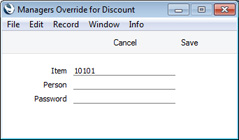
- Enter their Signature and Discount Password (not log-in password) and click the [Save] button.
- Repeat the previous steps for each row in which the Unit Price less Discount is less than the minimum.
This action will signify that the manager has approved the prices in the Invoice and it will now be possible to save it.
You can also specify a Minimum Price List in the manager's Person record. This will have two consequences:
- The manager will not be able to use the 'Manager's Discount Override' function to approve a price that is lower than the minimum specified in their Minimum Price List; and
- After the manager has approved a price in an Invoice row, the price specified in their Minimum Price List will become the new minimum for that row.
For example, the price of an Item is 25.00. The minimum allowed to a sales person is 20.00. The minimum allowed to a manager is 15.00. If a sales person tries to sell the Item for 19.00, they will not be able to save the Invoice. The manager will be able to use the 'Manager's Discount Override' function to approve the price of 19.00, after which it will be possible to save the Invoice. The new minimum for that Invoice row only will be set at 15.00. If a sales person tries to sell the Item for 14.00, the manager will not be able to approve it.
---
The Invoice register in Standard ERP:
Go back to:
