Entering an Item - Stock Card
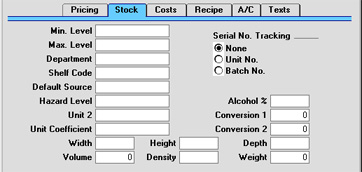
- Min. Level
- This is the minimum quantity of the Item that can be held in stock.
- The 'Create Purchase Orders' function in the Purchase Orders module (on the Operations menu of the 'Purchase Orders: Browse' window) will create Purchase Orders with sufficient quantities to ensure that the stock balance for this Item is made up to this minimum stock level, taking into account quantities on Sales Orders that cannot be delivered from stock ("stocking" Orders).
- This figure is also used in the Deficiency List and Purchasing Suggestion reports, which produce purchase proposals and can be used to preview the Purchase Orders that will be created by the function described in the previous paragraph.
- If you would like to specify the minimum quantity of the Item that can be held in stock in each Location, leave this field empty and use the Minimum Stock Levels setting in the Stock module.
- Max. Level
- Record here the maximum quantity of the Item that can be held in stock.
- Serial No. Tracking
- There are three different options controlling the Serial Number Tracking for Items.
- No
- Click here if the Item is not one that carries Serial Numbers.
- Unit No.
- Click here if each unit of the Item carries a unique Serial Number. Each Item of this type included on a Delivery must have an existing Serial Number. Items of this type must be recorded singly on Deliveries and Goods Receipts, each with a unique Serial Number.
- Batch No.
- Click here if the unique Serial Number is at batch level. Each Item of this type included on a Delivery must have an existing Serial Number: Hansa will maintain a record of how many Items from each batch have been shipped. When using Items of this type on a Goods Receipt, it is not necessary to record them singly, but a Serial Number must be specified.
- The Stock module contains a setting, Batch Specifications, which can be used to record Best Before dates for Items. To make full use of this feature, perishable Items should be entered as requiring Serial Numbers, at either Unit or Batch level.
- Department
- Paste Special
Departments setting, Assets module
- This field is used if the Item is one which will be stocked or sold by a particular Department.
- Shelf Code
- The Shelf Code recorded here will be printed on the Stocktaking List report and on Picking Lists.
- Default Source
- Paste Special
Sources setting, Stock module
- Used as default in Orders, Deliveries
- This field can be used to record the origin of the Item (e.g. the manufacturer, producer or importer). This can be shown in Orders (flip F) and Deliveries (flip D).
- Hazard Level
- Paste Special
Hazard Levels setting, Sales Orders module
- If your business sells hazardous Items (e.g. chemicals), the Hazard Levels setting in the Sales Orders module can be used to display the relevant information on Delivery Notes. Once you have defined your Hazard Levels in this setting, you can assign the appropriate one to each Item using this field. You can then ensure this information is printed on Delivery Notes using the "Hazard Level Code", "Hazard Level Comment", "Hazard Level Weight" and "Hazard Level Volume" fields.
- Alcohol %
- If appropriate, the alcohol content of one unit of the Item should be recorded here
- Unit 2, Unit Coefficient
- Paste Special
Units setting, Sales Ledger
- These fields are used if you need to produce a stock list showing quantities in different units (for example, metres and yards, gallons and litres or even litres and kilograms).
- To do this, first enter the alternative unit of measurement in the Unit 2 field, using 'Paste Special' if necessary. Then, use the Unit Coefficient field to show the relationship between the Unit 2 and the Unit on the 'Pricing' card.
- Several reports in the Stock module offer the option to include Quantity 2. This option will show the quantity expressed using the Unit 2 unit of measurement. This Quantity 2 figure can be calculated by multiplying or dividing the standard quantity by the Unit Coefficient. Make this choice using the Unit 2 Conversion Calculation options in the Stock Settings setting in the Stock module.
- The value that you enter in the Unit Coefficient field will therefore depend on which of the Unit 2 Conversion Calculation options you are using. If you are using the Multiply With Coefficient option, you should calculate the Coefficient using the formula:
- Unit
- Unit 2
- For example, if the Unit is a single item and the Unit 2 is a dozen, the Unit Coefficient will be 0.0833. If you have 144 in stock, the Quantity 2 will be 120 x 0.0833 = 10.
- If you are using the Divide With Coefficient option, you should calculate the Coefficient using the formula:
- Unit x Unit 2
- For example, if the Unit is a single item and the Unit 2 is a dozen, the Unit Coefficient will be 12. If you have 120 in stock, the Quantity 2 will be 120/12 = 10.
- The Unit Coefficient field supports up to five decimal places.
- Conversion 1, Conversion 2
- These fields are used for Items which are sold in different quantities. For example, a particular Item might be sold in pairs, by the dozen and in boxes of 144. The Unit field on the 'Pricing' card refers to the basic unit of sale, since this is the unit to which the Base Price refers. In this example, the basic unit is a pair. "72" will be entered as the Conversion 1 (72 of the basic unit i.e. 72 pairs make 144) and "6" as the Conversion 2.
- When designing the Invoice and Delivery Note forms using the Form register in the System module, three relevant fields can be shown. These are "Qty Conversion 1", "Qty Conversion 2", and "Qty Conversion 3". Qty Conversion 1 refers to the Conversion 1 field, Qty Conversion 2 refers to the Conversion 2 field, and Qty Conversion 3 refers to the basic sale quantity.
- If you receive an Order for 158 units of this Item (i.e. 158 pairs, the basic sale quantity), the three Qty Conversion fields on the printed documentation will appear as follows:
| Qty Conv 1 | Qty Conv 2 | Qty Conv 3 | | 2 | 2 | 2 |
- 2 boxes of 72 pairs + 2 boxes of 6 pairs + 2 pairs = 158 Units (pairs).
- Width, Height, Depth
- The dimensions of one unit should be recorded in these fields. If all these fields contain values, the Volume (below) will be calculated automatically.
- If you would like to ensure that any one, two or all three of these fields contain values, use the Size Entry Of options and the Check Size Entry box in the appropriate Unit record (in the setting in the Sales Ledger).
- Width, Height and Depth fields can also be found in Invoices (flip E), Orders (flip H) and Quotations (flip E). These can be used for Items that are sold by area or volume. For example, you sell cloth by the square metre. Assign to the Item a Unit "M2" in which the Check Size Entry box is marked and the Two Dimensions option is selected. If the Item is sold by the square metre, the Width, Height and Depth fields can be left blank. If the Item is sold by some other measurement, enter appropriate figures to the Width and Height fields. For example, if the basic measurement is five metres by two, enter 5 as the Width and 2 as the Height. In this case, the Base Price will still be the figure for one square metre, because that is the Unit. When the Item is sold, enter the appropriate quantity to the Unit Qty field on flip E of the Invoice. The Quantity on flip A will be calculated to show the area in square metres and the pricing will be adjusted accordingly. Alternatively, if an unusual size has been sold, set the Unit Qty to 1 and enter the appropriate dimensions to the Width and Height fields. Since the Check Size Entry box in the Unit record has been marked, you will not be able to save the Invoice if you enter figures in all three measurement fields, or in one only. Hansa will display the error message: "Invalid Size for the Item".
- Volume
- The volume of one unit should be recorded here. The figure can be used to calculate quantity discounts: this process is described here.
- If the Width, Height and Depth fields (above) contain values, the Volume will be calculated automatically. If the Item has been assigned a Unit and that Unit has a Volume/Weight Factor, the Weight will be calculated from the Volume automatically.
- Density
- The density of the Item can be recorded here. If the Item has been assigned a Unit and that Unit has a Volume/Weight Factor, that Factor will be copied to this field. Otherwise, the Density will be calculated from the Weight and Volume automatically.
- Weight
- The weight of one unit should be recorded here. The figure can be used to calculate quantity discounts: this process is described here. If the Item has been assigned a Unit and that Unit has a Volume/Weight Factor, the Weight will be calculated from the Volume automatically. Otherwise, it will be calculated from the Weight and Density.
- A freight charge can be added to an Invoice based on the total weight of the Items on that Invoice: please refer to the descriptions of the Freight and Freight/Weight Calculation settings for details of this feature.
- Any unit of measurement can be used in the Weight field, but take care to use the same one everywhere in the system.
|