Entering an Activity - Service Card
This page describes the fields on the 'Service' card of the Activity record. Please follow the links below for descriptions of the other cards:
---
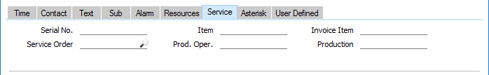
- Serial No.
- Paste Special
Serial Numbers of sold Items and of Repair Items (Known Serial Number register)
- Item
- Paste Special
Item register
- If you are entering the Activity to record time spent working on a Service Order, specify here the Serial and Item Numbers of the Item being repaired. Please refer to the description of the Service Order and Invoice Item fields below for details about how the work will be charged to the Service Order.
- It is possible to have Service Orders created from Activities automatically. This might be useful where Customers tend to phone your business to book repairs. Your staff can use Activities to record the calls, and Service Orders can be created automatically from those Activities thus saving work and reducing the possibility for error. If you need to use this feature, you should first create an Activity Type for such calls. Then, in the Activity Consequences setting, create a record for the Activity Type in combination with a particular Result and select the Generate Service Order option (on the 'Other' card of the Activity Consequence record). When a call comes in, enter an Activity with the Activity Type and Result. Enter the Serial Number and Item Number of the Item that is to be repaired in these two fields, leaving the Service Order field below empty. When you mark the Activity as Done and save, a new Service Order will be created. Its Service Order Number will appear in the Service Order field below, allowing you to quote it to the Customer if necessary. The Activity and the Service Order will be connected to each other through the Workflow Manager and Link Manager. You may need to select the Require Serial No. on Activity option in the Activity Consequence record, to ensure that you specify a Serial Number in every Activity.You may need to select the Require Serial No. on Activity option in the Activity Consequence record, to ensure that you specify a Serial Number in every Activity.
- The 'Paste Special' list from the Serial No. field shows the contents of the Known Serial Number register. This contains Serial Numbers previously used in the Service Stock Transaction register and, optionally, Serial Numbers of Items originally sold by your company. So, if the Known Serial Number register contains a record for the Serial Number of the Item being repaired, entering that Serial Number will cause the Customer Number, Name, Telephone Number and Contact and the Item Number to be brought in automatically. You can change the Customer information if the Item has been sold on.
- The 'Paste Special' list also features the 'Serial Number History' function on its Operations menu. You can use this function to view a full history of each Serial Number.
- In an Activity that was created from a Production Operation, the Item field will contain the Labour Cost Item specified in the Production Settings setting.
- Service Order
- Paste Special
Service Order register, Service Orders module
- Invoice Item
- Paste Special
Item register
- If you are entering the Activity to record time spent working on a Service Order, specify here the Service Order on which the work was carried out, and an Item representing the type of work carried out. The Item should be a Service or Plain Item. Customer information will be brought in to the 'Contact' card of the Activity from the Service Order automatically.
- If the Activity is a Time Activity, its Type belongs to an Activity Class in which the Create Work Sheet Transaction option has been selected, and it has a Serial Number in the field above and a Cost (Time) on the 'Time' card, a Work Sheet Transaction will be created when you mark the Activity as Done and save. The Activity can have any Task Type except Project. This Work Sheet Transaction is an instruction to the 'Invoice' function on the Create or + menu of the Service Order window to invoice the work represented by the Activity to the Customer. If you invalidate the Activity, the Work Sheet Transaction will be deleted, but you will not be able to invalidate the Activity if the Project Transaction has already been invoiced.
- If the Activity Type of the Activity belongs to an Activity Class in which the Force Entry Of Service Order option has been selected, you must specify a Service Order before you can save the Activity. You will need to specify an Invoice Item if the Force Entry of Invoice Item option has been selected in the Activity Class.
- The Invoice Item field is the same as the Invoice Item field on the 'Contact' card.
- Prod. Oper.
- If you are entering the Activity to record time spent working on a Production Operation, specify here the Production Operation on which the work was carried out. If you created the Activity from a Production Operation (using the HW0503PRODOP_Operations_Menu_Create_Activity,'Workflow Activity') function on the Create menu), this field will be filled in automatically.
- After marking every Activity connected to a particular Production Operation as Done, you can bring the time represented by each Activity into the Production Operation. You will need to do this if you have specified in the Production Settings setting that you will record Actual Time against Production Operations. To do this, go back to the Production Operation and choose 'Add Labour' from the Operations menu. This will add an extra row to the Production Operation in which the Item will be the Labour Cost Item specified in the Production Settings setting. The In Qty in this row (number of hours) will be the total Cost (Time) of the Activities, and the Unit Cost will be the Work Cost per Hour (also specified in the Production Settings setting). You should run the 'Add Labour' function before marking the Production Operation as Finished. When you do mark the Production Operation as Finished, the value of this row will be credited to a Work Cost Account.
- Production
- The Production field will usually be used in Activities that were created through the Production Time Entry interface. This interface allows production operatives to register the time spent working on Productions in a simple manner that does not require them to search for Productions or Production Orders. If you are using the Production Time Entry interface, the time spent working on Productions by production operatives will be recorded using Activities that will be created automatically. Please refer here for details about the Production Time Entry interface.
- If you need a list of the Activities that are connected to a particular Production, run the Production Journal report and select the Include Activities option. To be included in the report, an Activity must be a Calendar Activity, must have a Calendar Type of Time and must have been marked as Done.
---
Activities and Tasks in Standard ERP:
Go back to:
|
