Entering a Contact - Web Card
This page describes the fields on the 'Web' card of the Contact record. Please follow the links below for descriptions of the other cards:
---
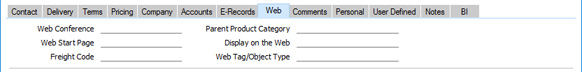
- Display on the Web
- Paste Special
Display on the Web setting, Web Shop and CMS module
- If you are using the Standard ERP Web Shop, you can use the Display on the Web setting to specify how much information about stock levels will be shown to visitors to the web shop, which payment methods will be shown, and whether Delivery Modes will be displayed.
- If a Contact is a Customer and you specify a Display on the Web record in this field, this will control the information that will be shown to the Customer after they have logged in. You can also specify Display on the Web records at the Customer Category level. If you do not specify a Display on the Web record at the Category level or at the Customer level, information will be displayed as follows:
- Freight Code
- Paste Special
Web Freight setting, Web Shop module
- Default taken from Countries setting, System module
- If you are using the Standard ERP Web Shop, you may wish to define various methods that are to be used to calculate freight charges for Orders placed over the web (e.g. for local, national and international delivery). Use the Web Freight setting in the Web Shop module to define these calculation methods, also known as "Freight Codes".
- When a Customer places an Order over the web, the Freight Code will be chosen as follows:
- If you have chosen in the Display on the Web record specified in the field above or in the Customer Category to which the Customer belongs or in the Webshop Company Settings setting that Delivery Modes will be displayed on the web, the Freight Code will be taken from the Delivery Mode chosen by the Customer.
- If no Delivery Modes are displayed on the web and if a Country has been specified on the 'Delivery' card of the Contact record for the Customer, the Freight Code will be taken from the record for that Country in the Countries setting in the System module.
- If no Country has been specified on the 'Delivery' card or the Country in question does not have a Freight Code, the Freight Code in this field will be used.
- The Freight Code will be taken from the Webshop Company Settings setting in the Web Shop and CMS module (Default Freight field).
---
The Contact register in Standard ERP:
Go back to:
