Introduction to Documents in the Production Module
Use the 'Documents' function to print particular documents or Forms in batches. To begin printing documents, click the [Documents] button in the Master Control panel or use the Ctrl-D (Windows and Linux)/⌘-D (Mac OS X) key combination. The window illustrated below appears, listing the documents that you can print from the Production module. Each item in the list ("Document") will be printed using a different Form.
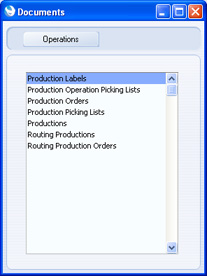
To print a document, follow this procedure:
- Highlight an item in the list.
- If you want to fax the document and your hardware can support this feature, select 'Fax' from the Operations menu.
- Double-click the document name or press the Enter key. A specification window will then appear, where you can determine the information that you want to be printed (e.g. which Production Orders are to be printed). The specification window for each document is described in detail on the pages describing each document..
- Click [Run] to print the documents.
- Close the 'Documents' window using the close box.
To determine the Form that will be used when you print a document, follow this procedure:
- For each option, design a Form (or change the sample Form supplied to reflect your own requirements) using the Form register in the System module. A file containing samples of each Form is supplied with HansaWorld Enterprise: if you want to use these samples as templates for your own designs, import the "UKForms.txt" file as described on the Importing Sample Data page.
- Change to the Production module and open the 'Documents' list window by clicking the [Documents] button in the Master Control panel or using the Ctrl-D (Windows and Linux)/⌘-D (Mac OS X) key combination.
- Highlight each item in the list in turn and select 'Define Document' from the Operations menu. In the subsequent window, assign a Form (or more than one Form) to the document: this window is fully described here. For example, each document can use different Forms, determined perhaps by the Number Series of the Production record.
- You only need use the 'Define Document' function once. Afterwards, Form selection will be automatic.
The selection process for each document is described on the pages describing each document. Except where specified, leave all the fields in the specification window blank if you want to print documents for every record in the relevant register. If you need to restrict the number of documents printed, use the fields as described.
You can often possible print documents for a selection range, such as a range of Production Numbers. To do this, enter the lowest and highest values of the range, separated by a colon. For example, to print Productions 001 to 010, enter "001:010" in the Production Number field. Depending on the field, the sort used might be alpha or numeric. In the case of an alpha sort, a range of 1:2 would also include 100, 10109, etc.
---
In this chapter:
Go back to:
